Ad Notice
This game is exclusively available through a publisher who has built ads into the game files. Because of this, we are unable to remove the ads for subscribers, like we do for all the other pages of the site.
Sorry... this game is not playable in your browser.
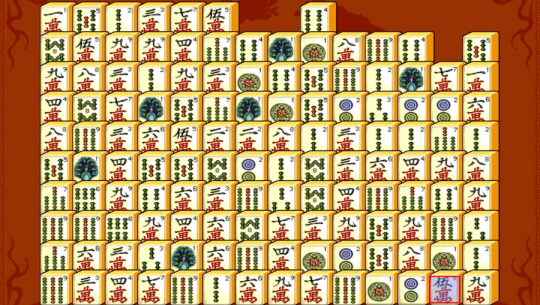

This Flash game is currently not playable in your browser, but we're working on a fix! Come back regularly to see if it's ready to play.
Most browsers no longer support Flash. Affected games are indicated by






Mahjong Connect
The developer of this game requires that we show video ads during gameplay, even for our premium subscribers. We have blocked the rest of the ads on this page, and you will still have all ads removed on most of our pages.
Game content reviewed byAlex Feigenbaum
Instructions
Your goal is to clear all the tiles off the board! To do this, you must find two identical tiles that can be connected by a line using only 2 or less turns. The lines must also not cross any other tiles. It may sound complicated, but try it out and you'll get the hang of it.
Once you find two tiles, tap them one after the other, and then they'll both be removed. Each pair you find will give you some time back on your timer.
If you're having trouble finding a pair, tap the Hint button. Each hint will cost you 5 points on your score, so make sure to use them sparingly.
Mahjong Connect Tips
This tile game can be tricky to play at first. Not to worry though, there are a few beginner tips that can help you adjust to the style and pace of the game.
Distribute the columns evenly
One of the most common ways to get rid of tiles in Mahjong Connect is by matching two tiles on the bottom row. This means that it is important to try and make sure the columns are relatively even as you continue to take away tiles from each column. You don’t want to have one column almost entirely complete by the end of the round, while another has barely been touched.
Use the return button
In the bottom-right corner of the game, there are a few resources that are there to help you out. One of these is the return button. This button will completely restart the level. You will lose all of the progress that you have made in the level, so only use this button if the level truly seems unwinnable.
Hints are okay
Next to the return button is the hint button. This gives players hints as to where their next move should be. The hint button can be a great resource if you are stuck and don’t know where to go. That being said, you should make sure to only use this button when necessary. There are limited amounts of hints that will be given, so use this precious resource wisely.
Check the clock
As you continue to play through Mahjong Connect, keep track of the clock at the bottom of the screen. This clock will continue to tick down until it hits zero. You can earn more time by connecting tiles. The faster you play this game, the better of a result you will have.
Your goal is to clear all the tiles off the board! To do this, you must find two identical tiles that can be connected by a line using only 2 or less turns. The lines must also not cross any other tiles. It may sound complicated, but try it out and you'll get the hang of it.
Once you find two tiles, click on them one after the other, and then they'll both be removed. Each pair you find will give you some time back on your timer.
If you're having trouble finding a pair, click the Hint button. Each hint will cost you 5 points on your score, so make sure to use them sparingly.
Mahjong Connect Tips
This tile game can be tricky to play at first. Not to worry though, there are a few beginner tips that can help you adjust to the style and pace of the game.
Distribute the columns evenly
One of the most common ways to get rid of tiles in Mahjong Connect is by matching two tiles on the bottom row. This means that it is important to try and make sure the columns are relatively even as you continue to take away tiles from each column. You don’t want to have one column almost entirely complete by the end of the round, while another has barely been touched.
Use the return button
In the bottom-right corner of the game, there are a few resources that are there to help you out. One of these is the return button. This button will completely restart the level. You will lose all of the progress that you have made in the level, so only use this button if the level truly seems unwinnable.
Hints are okay
Next to the return button is the hint button. This gives players hints as to where their next move should be. The hint button can be a great resource if you are stuck and don’t know where to go. That being said, you should make sure to only use this button when necessary. There are limited amounts of hints that will be given, so use this precious resource wisely.
Check the clock
As you continue to play through Mahjong Connect, keep track of the clock at the bottom of the screen. This clock will continue to tick down until it hits zero. You can earn more time by connecting tiles. The faster you play this game, the better of a result you will have.
Ad Notice
This game is exclusively available through a publisher who has built ads into the game files. Because of this, we are unable to remove the ads for subscribers, like we do for all the other pages of the site.
Just a moment while your advertisement loads
Advertisement
Just a moment while your advertisement loads
Advertisement
Game content reviewed byAlex Feigenbaum
Instructions
Your goal is to clear all the tiles off the board! To do this, you must find two identical tiles that can be connected by a line using only 2 or less turns. The lines must also not cross any other tiles. It may sound complicated, but try it out and you'll get the hang of it.
Once you find two tiles, tap them one after the other, and then they'll both be removed. Each pair you find will give you some time back on your timer.
If you're having trouble finding a pair, tap the Hint button. Each hint will cost you 5 points on your score, so make sure to use them sparingly.
Mahjong Connect Tips
This tile game can be tricky to play at first. Not to worry though, there are a few beginner tips that can help you adjust to the style and pace of the game.
Distribute the columns evenly
One of the most common ways to get rid of tiles in Mahjong Connect is by matching two tiles on the bottom row. This means that it is important to try and make sure the columns are relatively even as you continue to take away tiles from each column. You don’t want to have one column almost entirely complete by the end of the round, while another has barely been touched.
Use the return button
In the bottom-right corner of the game, there are a few resources that are there to help you out. One of these is the return button. This button will completely restart the level. You will lose all of the progress that you have made in the level, so only use this button if the level truly seems unwinnable.
Hints are okay
Next to the return button is the hint button. This gives players hints as to where their next move should be. The hint button can be a great resource if you are stuck and don’t know where to go. That being said, you should make sure to only use this button when necessary. There are limited amounts of hints that will be given, so use this precious resource wisely.
Check the clock
As you continue to play through Mahjong Connect, keep track of the clock at the bottom of the screen. This clock will continue to tick down until it hits zero. You can earn more time by connecting tiles. The faster you play this game, the better of a result you will have.
Your goal is to clear all the tiles off the board! To do this, you must find two identical tiles that can be connected by a line using only 2 or less turns. The lines must also not cross any other tiles. It may sound complicated, but try it out and you'll get the hang of it.
Once you find two tiles, click on them one after the other, and then they'll both be removed. Each pair you find will give you some time back on your timer.
If you're having trouble finding a pair, click the Hint button. Each hint will cost you 5 points on your score, so make sure to use them sparingly.
Mahjong Connect Tips
This tile game can be tricky to play at first. Not to worry though, there are a few beginner tips that can help you adjust to the style and pace of the game.
Distribute the columns evenly
One of the most common ways to get rid of tiles in Mahjong Connect is by matching two tiles on the bottom row. This means that it is important to try and make sure the columns are relatively even as you continue to take away tiles from each column. You don’t want to have one column almost entirely complete by the end of the round, while another has barely been touched.
Use the return button
In the bottom-right corner of the game, there are a few resources that are there to help you out. One of these is the return button. This button will completely restart the level. You will lose all of the progress that you have made in the level, so only use this button if the level truly seems unwinnable.
Hints are okay
Next to the return button is the hint button. This gives players hints as to where their next move should be. The hint button can be a great resource if you are stuck and don’t know where to go. That being said, you should make sure to only use this button when necessary. There are limited amounts of hints that will be given, so use this precious resource wisely.
Check the clock
As you continue to play through Mahjong Connect, keep track of the clock at the bottom of the screen. This clock will continue to tick down until it hits zero. You can earn more time by connecting tiles. The faster you play this game, the better of a result you will have.
Votes























