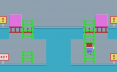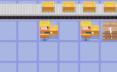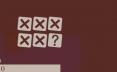Sorry... this game is not playable in your browser.


This Flash game is currently not playable in your browser, but we're working on a fix! Come back regularly to see if it's ready to play.
Most browsers no longer support Flash. Affected games are indicated by






Script Ship
Game content reviewed byAlex Feigenbaum
Instructions
Get your spaceship across the finish line without crashing. The screen is divided into two parts: the timeline on the left and the flight track on the right. In the timeline, click the arrow next to a command to change it, then drag to move it up or down. When you are ready, press GO and the spaceship will execute the commands in the timeline.
Get your spaceship across the finish line without crashing. The screen is divided into two parts: the timeline on the left and the flight track on the right. In the timeline, click the arrow next to a command to change it, then drag to move it up or down. When you are ready, press GO and the spaceship will execute the commands in the timeline.
Just a moment while your advertisement loads
Advertisement
Just a moment while your advertisement loads
Advertisement
Script Ship
Game content reviewed byAlex Feigenbaum
Instructions
Get your spaceship across the finish line without crashing. The screen is divided into two parts: the timeline on the left and the flight track on the right. In the timeline, click the arrow next to a command to change it, then drag to move it up or down. When you are ready, press GO and the spaceship will execute the commands in the timeline.
Get your spaceship across the finish line without crashing. The screen is divided into two parts: the timeline on the left and the flight track on the right. In the timeline, click the arrow next to a command to change it, then drag to move it up or down. When you are ready, press GO and the spaceship will execute the commands in the timeline.
Votes