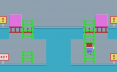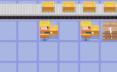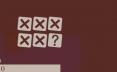Sorry... this game is not playable in your browser.
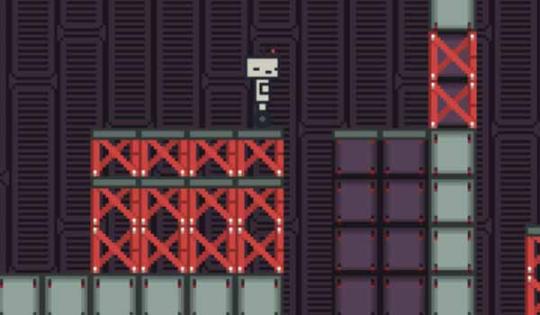

This Flash game is currently not playable in your browser, but we're working on a fix! Come back regularly to see if it's ready to play.
Most browsers no longer support Flash. Affected games are indicated by






Else Walker
Game content reviewed byAlex Feigenbaum
Instructions
Assign your commands by dragging the disks into the slots.
If the red and white conditions are TRUE, then the robot will perform the purple action. As soon as the conditions are FALSE, the robot will perform the action in the ELSE line.
Need a second to think? Press power to turn off the robot. (If the robot isn't listening to the instructions, make sure it's turned on.)
Assign your commands by dragging the disks into the slots.
If the red and white conditions are TRUE, then the robot will perform the purple action. As soon as the conditions are FALSE, the robot will perform the action in the ELSE line.
Need a second to think? Press power to turn off the robot. (If the robot isn't listening to the instructions, make sure it's turned on.)
Just a moment while your advertisement loads
Advertisement
Just a moment while your advertisement loads
Advertisement
Game content reviewed byAlex Feigenbaum
Instructions
Assign your commands by dragging the disks into the slots.
If the red and white conditions are TRUE, then the robot will perform the purple action. As soon as the conditions are FALSE, the robot will perform the action in the ELSE line.
Need a second to think? Press power to turn off the robot. (If the robot isn't listening to the instructions, make sure it's turned on.)
Assign your commands by dragging the disks into the slots.
If the red and white conditions are TRUE, then the robot will perform the purple action. As soon as the conditions are FALSE, the robot will perform the action in the ELSE line.
Need a second to think? Press power to turn off the robot. (If the robot isn't listening to the instructions, make sure it's turned on.)
Votes