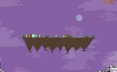Sorry... this game is not playable in your browser.


This Flash game is currently not playable in your browser, but we're working on a fix! Come back regularly to see if it's ready to play.
Most browsers no longer support Flash. Affected games are indicated by






Freeport Town
Game content reviewed byAlex Feigenbaum
Instructions
Tap on a resident to select it, then tap on an empty space to extend that resident's house. If you made a mistake, use the erase button to fix it. Satisfy each resident and fill all the squares to win.
Click on a resident to select it, then click on an empty space to extend that resident's house. The number tells you how many tiles the house must fill. Additionally, each type of resident has a condition that must be met. You can see these conditions when you select that resident. Meet their needs and fill in all the squares to design the perfect neighborhood!
Just a moment while your advertisement loads
Advertisement
Just a moment while your advertisement loads
Advertisement
Freeport Town
Game content reviewed byAlex Feigenbaum
Instructions
Tap on a resident to select it, then tap on an empty space to extend that resident's house. If you made a mistake, use the erase button to fix it. Satisfy each resident and fill all the squares to win.
Click on a resident to select it, then click on an empty space to extend that resident's house. The number tells you how many tiles the house must fill. Additionally, each type of resident has a condition that must be met. You can see these conditions when you select that resident. Meet their needs and fill in all the squares to design the perfect neighborhood!
Votes