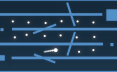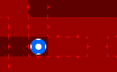Sorry... this game is not playable in your browser.


This Flash game is currently not playable in your browser, but we're working on a fix! Come back regularly to see if it's ready to play.
Most browsers no longer support Flash. Affected games are indicated by






Invert Selection
Game content reviewed byJonathan Keefer
Instructions
Try to recreate the image with a limited number of moves. Click and drag your mouse on the squares to brighten or darken them. There are three types of moves:
- The add move adds light to each square.
- The subtract move always makes squares dark.
- The multiply move swaps them, so if the square was dark, it will brighten, and vice versa.
Pay attention to the moves that you have on the right side of the screen! Warning: the later levels are really hard!
Try to recreate the image with a limited number of moves. Click and drag your mouse on the squares to brighten or darken them. There are three types of moves:
- The add move adds light to each square.
- The subtract move always makes squares dark.
- The multiply move swaps them, so if the square was dark, it will brighten, and vice versa.
Pay attention to the moves that you have on the right side of the screen! Warning: the later levels are really hard!
Just a moment while your advertisement loads
Advertisement
Just a moment while your advertisement loads
Advertisement
Invert Selection
Game content reviewed byJonathan Keefer
Instructions
Try to recreate the image with a limited number of moves. Click and drag your mouse on the squares to brighten or darken them. There are three types of moves:
- The add move adds light to each square.
- The subtract move always makes squares dark.
- The multiply move swaps them, so if the square was dark, it will brighten, and vice versa.
Pay attention to the moves that you have on the right side of the screen! Warning: the later levels are really hard!
Try to recreate the image with a limited number of moves. Click and drag your mouse on the squares to brighten or darken them. There are three types of moves:
- The add move adds light to each square.
- The subtract move always makes squares dark.
- The multiply move swaps them, so if the square was dark, it will brighten, and vice versa.
Pay attention to the moves that you have on the right side of the screen! Warning: the later levels are really hard!
Votes