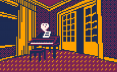Sorry... this game is not playable in your browser.


This Flash game is currently not playable in your browser, but we're working on a fix! Come back regularly to see if it's ready to play.
Most browsers no longer support Flash. Affected games are indicated by






ISLANDER
Game content reviewed byAntonia Gates
Instructions
Use the Arrow Keys to move. To open your menu, press the X button. As you explore the island, you'll have different goals to complete to help you escape!
To use your tools, press Z. You can use your axe to chop wood, mine rocks and ore, and gather flowers and sticks. You can use these resources to start crafting which can be done by pressing X and the UP arrow to craft. In later levels, you'll be able to craft a workbench and more to increase what you can craft!
To save your game, press Q. A prompt will appear and press CTRL-C to copy your saved data. You can store your save in a notepad or document. When you want to continue where you left off, go to load game, get your saved data, and press CTRL-V to paste it in and pick up where you left off!
NOTE: This function may not be available on Mac computers.
Use the Arrow Keys to move. To access your inventory and crafting options, hold X. With this menu open, you can press Left or Right to change the item you're holding. You can also see your current goal from this screen.
While holding a tool, press Z to use it. Use your axe to chop wood, mine rocks and ore, and gather flowers and sticks.
You can use these resources to craft resources or tools by pressing X, selecting it with the UP arrow, then pressing Z. Before long, you'll be able to craft a workbench to unlock more crafting options!
To save your game, press Q. Once the prompt appears, press CTRL-C to copy your saved data. The data will be copied as text. You can store your save by pasting it into a notepad or document. When you want to continue, select Load Game on the title screen, and then follow the prompts to paste in your saved data.
NOTE: The Save Game function will not work on Mac computers. You'll have to beat this game the hard way... in one go!
Just a moment while your advertisement loads
Advertisement
Just a moment while your advertisement loads
Advertisement
Game content reviewed byAntonia Gates
Instructions
Use the Arrow Keys to move. To open your menu, press the X button. As you explore the island, you'll have different goals to complete to help you escape!
To use your tools, press Z. You can use your axe to chop wood, mine rocks and ore, and gather flowers and sticks. You can use these resources to start crafting which can be done by pressing X and the UP arrow to craft. In later levels, you'll be able to craft a workbench and more to increase what you can craft!
To save your game, press Q. A prompt will appear and press CTRL-C to copy your saved data. You can store your save in a notepad or document. When you want to continue where you left off, go to load game, get your saved data, and press CTRL-V to paste it in and pick up where you left off!
NOTE: This function may not be available on Mac computers.
Use the Arrow Keys to move. To access your inventory and crafting options, hold X. With this menu open, you can press Left or Right to change the item you're holding. You can also see your current goal from this screen.
While holding a tool, press Z to use it. Use your axe to chop wood, mine rocks and ore, and gather flowers and sticks.
You can use these resources to craft resources or tools by pressing X, selecting it with the UP arrow, then pressing Z. Before long, you'll be able to craft a workbench to unlock more crafting options!
To save your game, press Q. Once the prompt appears, press CTRL-C to copy your saved data. The data will be copied as text. You can store your save by pasting it into a notepad or document. When you want to continue, select Load Game on the title screen, and then follow the prompts to paste in your saved data.
NOTE: The Save Game function will not work on Mac computers. You'll have to beat this game the hard way... in one go!
Votes