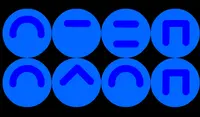Sorry... this game is not playable in your browser.
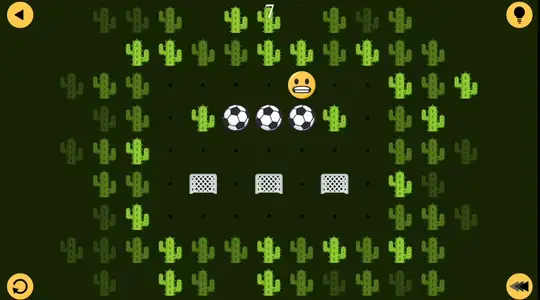

This Flash game is currently not playable in your browser, but we're working on a fix! Come back regularly to see if it's ready to play.
Most browsers no longer support Flash. Affected games are indicated by





Logica Emotica
Game content reviewed byAntonia Gates
Instructions
Swipe up, down, left, and right to move the emojis. Each puzzle has a different goal: some emojis need to be layered on top of gray emojis, or certain emojis have to be pushed together. It's up to you to figure out the meaning of each emoji!
To undo your last move, tap the button with three black arrows. To restart the level, tap the button in the bottom left corner. If you're stuck, tap the lightbulb button to watch how to complete the puzzle!
Use the Arrow Keys or WASD to move the emojis. Each puzzle has a different goal: some emojis need to be layered on top of gray emojis, or certain emojis have to be pushed together. It's up to you to figure out the meaning of each emoji!
To undo your last move, press Z or click the button with three black arrows. To restart the level, press R or click the button in the bottom left corner. If you're stuck, click the lightbulb button to watch how to complete the puzzle!
Just a moment while your advertisement loads
Advertisement
Just a moment while your advertisement loads
Advertisement
Logica Emotica
Game content reviewed byAntonia Gates
Instructions
Swipe up, down, left, and right to move the emojis. Each puzzle has a different goal: some emojis need to be layered on top of gray emojis, or certain emojis have to be pushed together. It's up to you to figure out the meaning of each emoji!
To undo your last move, tap the button with three black arrows. To restart the level, tap the button in the bottom left corner. If you're stuck, tap the lightbulb button to watch how to complete the puzzle!
Use the Arrow Keys or WASD to move the emojis. Each puzzle has a different goal: some emojis need to be layered on top of gray emojis, or certain emojis have to be pushed together. It's up to you to figure out the meaning of each emoji!
To undo your last move, press Z or click the button with three black arrows. To restart the level, press R or click the button in the bottom left corner. If you're stuck, click the lightbulb button to watch how to complete the puzzle!
Votes