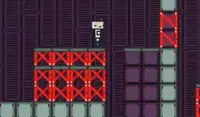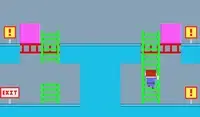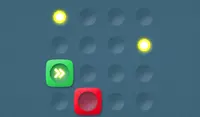Siamo spiacenti... questo gioco non è riproducibile nel tuo browser.
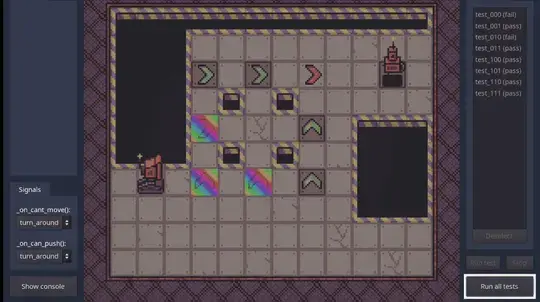

Questo gioco Flash non è attualmente riproducibile nel tuo browser, ma stiamo lavorando a una soluzione! Torna regolarmente per vedere se è pronto per giocare.
La maggior parte dei browser non supporta più Flash. I giochi interessati sono indicati da





Robust Robots
Contenuti del gioco recensiti daAntonia Gates
Istruzioni
Your goal is to program the robots to reach the home robot. To do this, you'll need to drag arrow tiles onto the grid to guide the robots. When you're ready to test your solution, click the "Run all tests" button and watch them go!
As you proceed with these tests, you'll have more robots and more tiles to use. Rainbow tiles will cause robots to "split"; you'll need to get all the robots home safely! Some maps will have holes that you don't want your robots to fall into. Eventually, you will encounter boxes: wooden boxes can be pushed, but steel boxes CAN NOT be pushed.
In the bottom left-corner of the screen, you can edit signals on the robots to make them perform certain actions when they're stuck or pushing moveable objects. There are two functions: on_cant_move() (which has the robot perform a certain action when they are unable to move) and on_can_push (which has the robot perform a certain action when pushing a box).
If a solution doesn't work, you can always rebuild your path! If you want to test how a robot will move on your path without them actually moving, select a test case and click "Run test" to see how it performs.
Il tuo obiettivo è programmare i robot per raggiungere il robot di casa. Per farlo, dovrai trascinare le tessere freccia sulla griglia per guidare i robot. Quando sei pronto a testare la tua soluzione, clicca sul pulsante "Run all tests" e guardali andare!
Man mano che procedi con questi test, avrai più robot e più tessere da usare. Le tessere arcobaleno faranno "dividere" i robot; dovrai riportare tutti i robot a casa sani e salvi! Alcune mappe avranno buchi in cui non vuoi che i tuoi robot cadano. Alla fine, incontrerai delle scatole: le scatole di legno possono essere spinte, ma le scatole di acciaio NON POSSONO essere spinte.
Nell'angolo in basso a sinistra dello schermo, puoi modificare i segnali sui robot per fargli eseguire determinate azioni quando sono bloccati o spingono oggetti mobili. Ci sono due funzioni: on_cant_move() (che fa eseguire al robot una determinata azione quando non è in grado di muoversi) e on_can_push (che fa eseguire al robot una determinata azione quando spinge una scatola).
Se una soluzione non funziona, puoi sempre ricostruire il tuo percorso! Se vuoi testare come si muoverà un robot sul tuo percorso senza che si muova realmente, seleziona un caso di test e clicca su "Esegui test" per vedere come si comporta.
Just a moment while your advertisement loads
Annuncio
Just a moment while your advertisement loads
Annuncio
Contenuti del gioco recensiti daAntonia Gates
Istruzioni
Your goal is to program the robots to reach the home robot. To do this, you'll need to drag arrow tiles onto the grid to guide the robots. When you're ready to test your solution, click the "Run all tests" button and watch them go!
As you proceed with these tests, you'll have more robots and more tiles to use. Rainbow tiles will cause robots to "split"; you'll need to get all the robots home safely! Some maps will have holes that you don't want your robots to fall into. Eventually, you will encounter boxes: wooden boxes can be pushed, but steel boxes CAN NOT be pushed.
In the bottom left-corner of the screen, you can edit signals on the robots to make them perform certain actions when they're stuck or pushing moveable objects. There are two functions: on_cant_move() (which has the robot perform a certain action when they are unable to move) and on_can_push (which has the robot perform a certain action when pushing a box).
If a solution doesn't work, you can always rebuild your path! If you want to test how a robot will move on your path without them actually moving, select a test case and click "Run test" to see how it performs.
Il tuo obiettivo è programmare i robot per raggiungere il robot di casa. Per farlo, dovrai trascinare le tessere freccia sulla griglia per guidare i robot. Quando sei pronto a testare la tua soluzione, clicca sul pulsante "Run all tests" e guardali andare!
Man mano che procedi con questi test, avrai più robot e più tessere da usare. Le tessere arcobaleno faranno "dividere" i robot; dovrai riportare tutti i robot a casa sani e salvi! Alcune mappe avranno buchi in cui non vuoi che i tuoi robot cadano. Alla fine, incontrerai delle scatole: le scatole di legno possono essere spinte, ma le scatole di acciaio NON POSSONO essere spinte.
Nell'angolo in basso a sinistra dello schermo, puoi modificare i segnali sui robot per fargli eseguire determinate azioni quando sono bloccati o spingono oggetti mobili. Ci sono due funzioni: on_cant_move() (che fa eseguire al robot una determinata azione quando non è in grado di muoversi) e on_can_push (che fa eseguire al robot una determinata azione quando spinge una scatola).
Se una soluzione non funziona, puoi sempre ricostruire il tuo percorso! Se vuoi testare come si muoverà un robot sul tuo percorso senza che si muova realmente, seleziona un caso di test e clicca su "Esegui test" per vedere come si comporta.
Voti