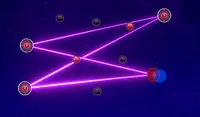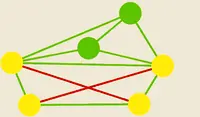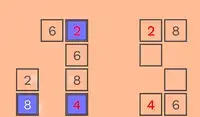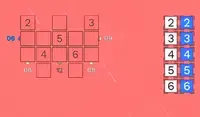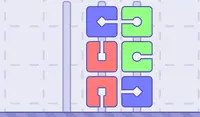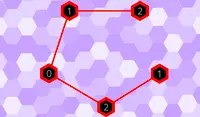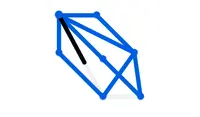Sorry... this game is not playable in your browser.

This Flash game is currently not playable in your browser, but we're working on a fix! Come back regularly to see if it's ready to play.
Most browsers no longer support Flash. Affected games are indicated by





Game content reviewed byAntonia Gates
Instructions
These giant pixels are all out of order! Your goal is to put the pixels back in their proper places. You'll see what the correct gradient looks like before it gets scrambled.
Drag a pixel to move it to the right space. If you get stuck, tap on the Hint button and you'll be able to see which pixels are in the right places.
There are two modes you can play: Regular mode has the pixels connected while Pro mode has the pixels not connected, making it harder to see how the gradient changes.
You can also make a custom level in Play Custom by specifying the amount of rows and columns you would like in the level as well as the color theme of the gradient. You can tap on the arrow buttons to switch between the values or tap on the question mark to make a random selection.
These giant pixels are all out of order! Your goal is to put the pixels back in their proper places. You'll see what the correct gradient looks like before it gets scrambled.
Click and drag a pixel to move it to the right space. If you get stuck, click on the Hint button and you'll be able to see which pixels are in the right places.
There are two modes you can play: Regular mode has the pixels connected while Pro mode has the pixels not connected, making it harder to see how the gradient changes.
You can also make a custom level in Play Custom by specifying the amount of rows and columns you would like in the level as well as the color theme of the gradient. You can click on the arrow buttons to switch between the values or click on the question mark to make a random selection.
How many levels are there in Pixel Fixel?
Completing Pixel Fixel is no ordinary task. There are 276 levels in Pixel Fixel, each harder than the last. If you want to complete this wonky puzzle game, you will need to dedicate some real time and effort to it. Many have tried to make it to the end, but few have succeeded. Good luck and stay focused!
What can I do if I forget the squares at the beginning?
At the very beginning of the level, you will be given an image with the correct order of pixels. However, it is such a short amount of time to process that you will often forget the order. Fret not, all you have to do is find the correct color gradient.
Just use your intuition and knowledge of colors to figure out what the smoothest possible gradient is. For example, if the first square is a dark purple color, the next square will likely be a medium purple or maybe even a medium pink.
Just a moment while your advertisement loads
Advertisement
Just a moment while your advertisement loads
Advertisement
Game content reviewed byAntonia Gates
Instructions
These giant pixels are all out of order! Your goal is to put the pixels back in their proper places. You'll see what the correct gradient looks like before it gets scrambled.
Drag a pixel to move it to the right space. If you get stuck, tap on the Hint button and you'll be able to see which pixels are in the right places.
There are two modes you can play: Regular mode has the pixels connected while Pro mode has the pixels not connected, making it harder to see how the gradient changes.
You can also make a custom level in Play Custom by specifying the amount of rows and columns you would like in the level as well as the color theme of the gradient. You can tap on the arrow buttons to switch between the values or tap on the question mark to make a random selection.
How many levels are there in Pixel Fixel?
Completing Pixel Fixel is no ordinary task. There are 276 levels in Pixel Fixel, each harder than the last. If you want to complete this wonky puzzle game, you will need to dedicate some real time and effort to it. Many have tried to make it to the end, but few have succeeded. Good luck and stay focused!
What can I do if I forget the squares at the beginning?
At the very beginning of the level, you will be given an image with the correct order of pixels. However, it is such a short amount of time to process that you will often forget the order. Fret not, all you have to do is find the correct color gradient.
Just use your intuition and knowledge of colors to figure out what the smoothest possible gradient is. For example, if the first square is a dark purple color, the next square will likely be a medium purple or maybe even a medium pink.
These giant pixels are all out of order! Your goal is to put the pixels back in their proper places. You'll see what the correct gradient looks like before it gets scrambled.
Click and drag a pixel to move it to the right space. If you get stuck, click on the Hint button and you'll be able to see which pixels are in the right places.
There are two modes you can play: Regular mode has the pixels connected while Pro mode has the pixels not connected, making it harder to see how the gradient changes.
You can also make a custom level in Play Custom by specifying the amount of rows and columns you would like in the level as well as the color theme of the gradient. You can click on the arrow buttons to switch between the values or click on the question mark to make a random selection.
Votes