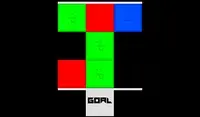Sorry... this game is not playable in your browser.


This Flash game is currently not playable in your browser, but we're working on a fix! Come back regularly to see if it's ready to play.
Most browsers no longer support Flash. Affected games are indicated by





Game content reviewed byAntonia Gates
Instructions
Swipe up, down, left, and right to move the light along the grid. Your goal is to fill the grid with color!
If you need to undo your last movement, tap the arrow going backwards. If you need to reset the whole puzzle, tap the reset button. If you need a hint on how to solve the puzzle, tap the lightbulb button.
Use the Arrow Keys to move the light along the grid. Your goal is to fill the grid with color! When you solve a puzzle, press the right arrow key to move to the next puzzle.
If you need to undo your last movement, press the U key. If you need to reset the whole puzzle, press the R key.
Just a moment while your advertisement loads
Advertisement
Just a moment while your advertisement loads
Advertisement
Game content reviewed byAntonia Gates
Instructions
Swipe up, down, left, and right to move the light along the grid. Your goal is to fill the grid with color!
If you need to undo your last movement, tap the arrow going backwards. If you need to reset the whole puzzle, tap the reset button. If you need a hint on how to solve the puzzle, tap the lightbulb button.
Use the Arrow Keys to move the light along the grid. Your goal is to fill the grid with color! When you solve a puzzle, press the right arrow key to move to the next puzzle.
If you need to undo your last movement, press the U key. If you need to reset the whole puzzle, press the R key.
Votes