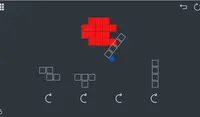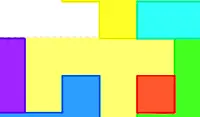Sorry... this game is not playable in your browser.


This Flash game is currently not playable in your browser, but we're working on a fix! Come back regularly to see if it's ready to play.
Most browsers no longer support Flash. Affected games are indicated by





Game content reviewed byPao Salcedo
Instructions
Tap on a block and drag it into the outline. You'll know the block can go in if it lights up over the outline. If a certain piece can't fit, tap on the block again use the arrows on the bottom of the screen to rotate the block!
If you need a hint, tap on the question mark icon. But be careful, you only have a limited amount of hints.
Click on a block and drag it into the outline. You'll know the block can go in if it lights up over the outline. If a certain piece can't fit, click on the block again and use the arrows on the bottom of the screen to rotate the block!
If you need a hint, click on the question mark icon. But be careful, you only have a limited amount of hints.
Just a moment while your advertisement loads
Advertisement
Just a moment while your advertisement loads
Advertisement
Game content reviewed byPao Salcedo
Instructions
Tap on a block and drag it into the outline. You'll know the block can go in if it lights up over the outline. If a certain piece can't fit, tap on the block again use the arrows on the bottom of the screen to rotate the block!
If you need a hint, tap on the question mark icon. But be careful, you only have a limited amount of hints.
Click on a block and drag it into the outline. You'll know the block can go in if it lights up over the outline. If a certain piece can't fit, click on the block again and use the arrows on the bottom of the screen to rotate the block!
If you need a hint, click on the question mark icon. But be careful, you only have a limited amount of hints.
Votes