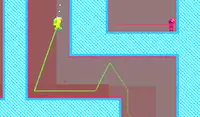Sorry... this game is not playable in your browser.


This Flash game is currently not playable in your browser, but we're working on a fix! Come back regularly to see if it's ready to play.
Most browsers no longer support Flash. Affected games are indicated by





Lab Rush
Game content reviewed byJonathan Keefer
Instructions
Use WASD or the arrow keys to move and jump. Once you've found the gravity cannon, use your mouse to control it. Hold left click to pick up boxes, and release to drop them. Once you've upgraded the cannon, you can throw boxes you are holding with right click.
Use WASD or the arrow keys to move and jump. Once you've found the gravity cannon, use your mouse to control it. Hold left click to pick up boxes, and release to drop them. Once you've upgraded the cannon, you can throw boxes you are holding with right click.
Just a moment while your advertisement loads
Advertisement
Just a moment while your advertisement loads
Advertisement
Lab Rush
Game content reviewed byJonathan Keefer
Instructions
Use WASD or the arrow keys to move and jump. Once you've found the gravity cannon, use your mouse to control it. Hold left click to pick up boxes, and release to drop them. Once you've upgraded the cannon, you can throw boxes you are holding with right click.
Use WASD or the arrow keys to move and jump. Once you've found the gravity cannon, use your mouse to control it. Hold left click to pick up boxes, and release to drop them. Once you've upgraded the cannon, you can throw boxes you are holding with right click.
Votes