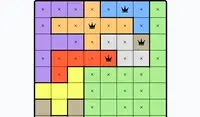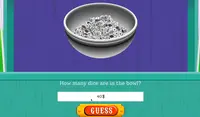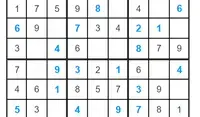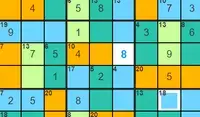Ad Notice
This game is exclusively available through a publisher who has built ads into the game files. Because of this, we are unable to remove the ads for subscribers, like we do for all the other pages of the site.
Sorry... this game is not playable in your browser.
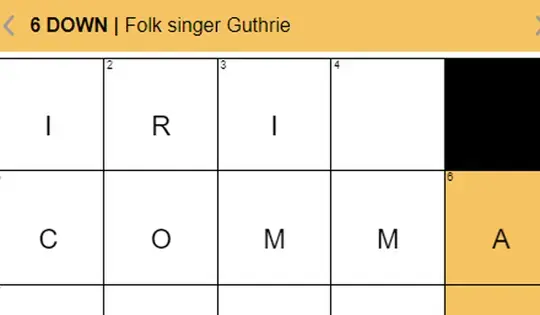

This Flash game is currently not playable in your browser, but we're working on a fix! Come back regularly to see if it's ready to play.
Most browsers no longer support Flash. Affected games are indicated by





Micro Crossword
The developer of this game requires that we show video ads during gameplay, even for our premium subscribers. We have blocked the rest of the ads on this page, and you will still have all ads removed on most of our pages.
Game content reviewed byAlex Feigenbaum
Micro Crossword Game Instructions
Use the clues to fill in the answers down and across to complete the puzzle. Your goal is to solve the Micro Crossword as quickly and accurately as you can.
Use your mobile keyboard to type in the answers. You can tap on the arrows on top of the puzzle to scroll through clues or tap on any clue on the side of the puzzle. Tapping on a clue will highlight which direction the world will go.
You can tap on any square in the crossword to highlight the clue you need to answer. If you want to change the clue direction, tap the square twice and the new direction will be highlighted along with the new clue.
In the "Reveal" section, you can choose to reveal a letter, a word, or the whole puzzle! You can also clear the puzzle and timer at any time under the "Clear" tab.
Tap on the calendar and select any date to play a previous puzzle.
HINT: In the "Check" section, you can tap the "Autocheck" button to see if you're typing the right word. If a letter is red, that means it's not the right letter. When a letter is black, that's the correct letter!
Use the clues to fill in the answers down and across to complete the puzzle. Your goal is to solve the Micro Crossword as quickly and accurately as you can.
Use your keyboard to type in the answers. You can click on the arrows on top of the puzzle to scroll through clues or click on any clue on the side of the puzzle. Clicking on a clue will highlight which direction the world will go.
You can click on any square in the crossword to highlight the clue you need to answer. If you want to change the clue direction, click the square twice and the new direction will be highlighted along with the new clue.
In the "Reveal" section, you can choose to reveal a letter, a word, or the whole puzzle! You can also clear the puzzle and timer at any time under the "Clear" tab.
Click on the calendar and select any date to play a previous puzzle.
HINT: In the "Check" section, you can click the "Autocheck" button to see if you're typing the right word. If a letter is red, that means it's not the right letter. When a letter is black, that's the correct letter!
Is there a new Micro Crossword daily?
Yes, Micro Crossword is a daily game in the truest definition. There is a new puzzle every single day, made by Elizabeth C. Gorski. This means that you have a brand new challenge to go up against on a daily basis!
Are the Micro Crosswords difficult?
The difficulty varies widely from day to day. In all honesty, it depends on how well you know the subjects in the crossword. You might be an expert on several of the clues one day, but have no knowledge of a few clues the next day. Remember, you can always get a hint by pressing the 'Reveal' button in the top-left corner.
Ad Notice
This game is exclusively available through a publisher who has built ads into the game files. Because of this, we are unable to remove the ads for subscribers, like we do for all the other pages of the site.
Just a moment while your advertisement loads
Advertisement
Just a moment while your advertisement loads
Advertisement
Micro Crossword
Game content reviewed byAlex Feigenbaum
Micro Crossword Game Instructions
Use the clues to fill in the answers down and across to complete the puzzle. Your goal is to solve the Micro Crossword as quickly and accurately as you can.
Use your mobile keyboard to type in the answers. You can tap on the arrows on top of the puzzle to scroll through clues or tap on any clue on the side of the puzzle. Tapping on a clue will highlight which direction the world will go.
You can tap on any square in the crossword to highlight the clue you need to answer. If you want to change the clue direction, tap the square twice and the new direction will be highlighted along with the new clue.
In the "Reveal" section, you can choose to reveal a letter, a word, or the whole puzzle! You can also clear the puzzle and timer at any time under the "Clear" tab.
Tap on the calendar and select any date to play a previous puzzle.
HINT: In the "Check" section, you can tap the "Autocheck" button to see if you're typing the right word. If a letter is red, that means it's not the right letter. When a letter is black, that's the correct letter!
Is there a new Micro Crossword daily?
Yes, Micro Crossword is a daily game in the truest definition. There is a new puzzle every single day, made by Elizabeth C. Gorski. This means that you have a brand new challenge to go up against on a daily basis!
Are the Micro Crosswords difficult?
The difficulty varies widely from day to day. In all honesty, it depends on how well you know the subjects in the crossword. You might be an expert on several of the clues one day, but have no knowledge of a few clues the next day. Remember, you can always get a hint by pressing the 'Reveal' button in the top-left corner.
Use the clues to fill in the answers down and across to complete the puzzle. Your goal is to solve the Micro Crossword as quickly and accurately as you can.
Use your keyboard to type in the answers. You can click on the arrows on top of the puzzle to scroll through clues or click on any clue on the side of the puzzle. Clicking on a clue will highlight which direction the world will go.
You can click on any square in the crossword to highlight the clue you need to answer. If you want to change the clue direction, click the square twice and the new direction will be highlighted along with the new clue.
In the "Reveal" section, you can choose to reveal a letter, a word, or the whole puzzle! You can also clear the puzzle and timer at any time under the "Clear" tab.
Click on the calendar and select any date to play a previous puzzle.
HINT: In the "Check" section, you can click the "Autocheck" button to see if you're typing the right word. If a letter is red, that means it's not the right letter. When a letter is black, that's the correct letter!
Votes