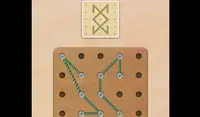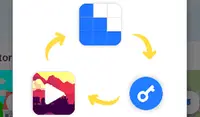Sorry... this game is not playable in your browser.
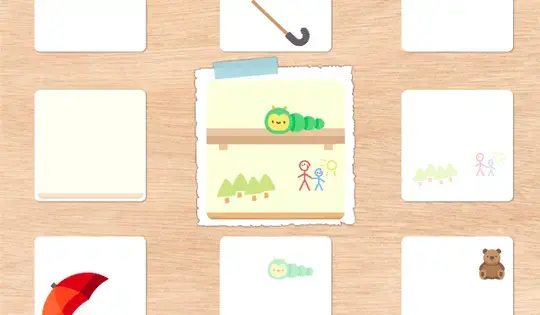

This Flash game is currently not playable in your browser, but we're working on a fix! Come back regularly to see if it's ready to play.
Most browsers no longer support Flash. Affected games are indicated by





Game content reviewed byAntonia Gates
Instructions
Your goal is to put the elements of the pictures back in place!
Tap on one of the elements to place it in the main picture. Elements are stacked on top of each other, so make sure you're clicking the right ones in order!
If the picture is out of order, tap on the photo the element came from or click the center of the photograph. If you're stumped, click on the lightbulb to see what the final picture should look like!
Your goal is to put the elements of the pictures back in place!
Click on one of the elements to place it in the main picture. Elements are stacked on top of each other, so make sure you're clicking the right ones in order!
If the picture is out of order, click on the photo the element came from or click the center of the photograph. If you're stumped, click on the lightbulb to see what the final picture should look like!
Just a moment while your advertisement loads
Advertisement
Just a moment while your advertisement loads
Advertisement
Game content reviewed byAntonia Gates
Instructions
Your goal is to put the elements of the pictures back in place!
Tap on one of the elements to place it in the main picture. Elements are stacked on top of each other, so make sure you're clicking the right ones in order!
If the picture is out of order, tap on the photo the element came from or click the center of the photograph. If you're stumped, click on the lightbulb to see what the final picture should look like!
Your goal is to put the elements of the pictures back in place!
Click on one of the elements to place it in the main picture. Elements are stacked on top of each other, so make sure you're clicking the right ones in order!
If the picture is out of order, click on the photo the element came from or click the center of the photograph. If you're stumped, click on the lightbulb to see what the final picture should look like!
Votes