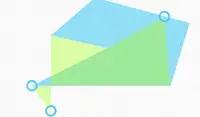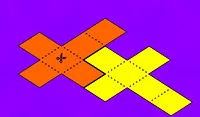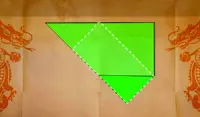Sorry... this game is not playable in your browser.


This Flash game is currently not playable in your browser, but we're working on a fix! Come back regularly to see if it's ready to play.
Most browsers no longer support Flash. Affected games are indicated by





Game content reviewed byPao Salcedo
Instructions
Left-click on a shape to drag it. Place all the shapes back in the correct outline to make the tile whole again!
Some levels require you to move a shape out of a specific area. To do this, left-click on the shape, then press X to pop it out of place.
Left-click on a shape to drag it. Place all the shapes back in the correct outline to fill each tile!
Some levels require you to move a shape out of a specific area. To do this, left-click on the shape, then press X to pop it out of place.
Just a moment while your advertisement loads
Advertisement
Just a moment while your advertisement loads
Advertisement
Game content reviewed byPao Salcedo
Instructions
Left-click on a shape to drag it. Place all the shapes back in the correct outline to make the tile whole again!
Some levels require you to move a shape out of a specific area. To do this, left-click on the shape, then press X to pop it out of place.
Left-click on a shape to drag it. Place all the shapes back in the correct outline to fill each tile!
Some levels require you to move a shape out of a specific area. To do this, left-click on the shape, then press X to pop it out of place.
Votes