The History of Minesweeper
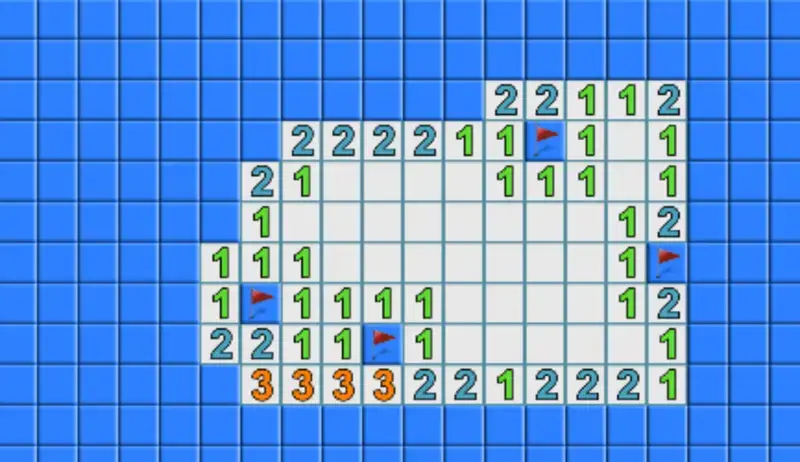
Minesweeper has had a long and interesting history, with similar games going all the way back to the 1960s. As one of the earliest and biggest computer games of all time, the history of Minesweeper contains some pretty interesting facts and stories.
For those of you who don't know, the goal of Minesweeper is to figure out where all of the landmines are on the map. Safe squares will have numbers corresponding to how many mines they are touching. Players use this information to make decisions on which squares are safe, and which squares are mines that must be flagged. To get a more in-depth description, you can check out our blog all about Minesweeper for beginners.
When was Minesweeper Released?
While there have been many early versions that closely resemble Minesweeper, the game was not officially released until 1990. Minesweeper was a part of Microsoft’s Entertainment pack. However, after the immense popularity of Minesweeper, it was decided by Windows in 1992 that it would be installed automatically when users downloaded the 3.1 update, replacing Reversi as the household game on Microsoft computers.
For years there had only been a handful of games that came installed on a computer automatically, many of which have become household names in the gaming industry for years to come. These games included Chess, Reversi, and Solitaire to name a few of the big ones.
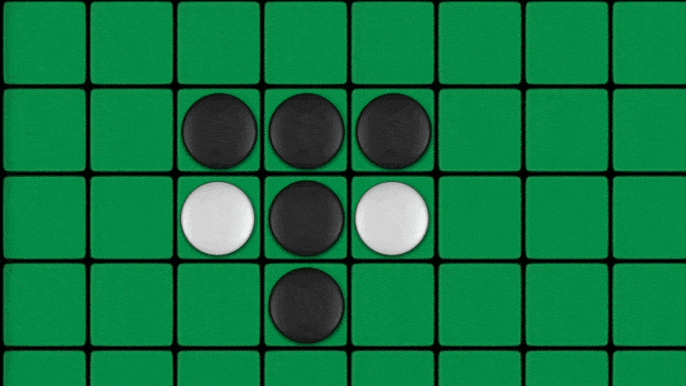
Minesweeper would remain on every single Windows update, all the way up to Microsoft 8.0 when it was cut from the roster after roughly two decades of play. While the game may not come installed as part of the Microsoft interface anymore, the history of Minesweeper has continued over the years.
Minesweeper Updates
Minesweeper has remained virtually unchanged since its release from Microsoft in the early 1990s. However, there has been one major change. In 2006, players were given the option to switch to Flower Garden, a variation of Minesweeper that uses flowers instead of mines.
When asked about this, Dave Vronay, a Microsoft employee, explained that “there have always been a small but persistent group of users who disliked Minesweeper as a concept because they felt it trivialized the problem of land mines.” Microsoft felt that it was insensitive to those who lived in war-torn areas where land mines are a real threat. Due to this, the option of Flower Garden was created.
Why was Minesweeper Added to Windows?
When Minesweeper came pre-installed on Windows computers, it was free to play. This may have you asking the question - why would they put it on the computer without any intention to profit off of its popularity? Well, home computers were still pretty new at this point, and not everyone was comfortable with the controls. Games like Minesweeper and Solitaire taught people basic mouse controls while having a fun time learning them.
Minesweeper was a way for people to get more comfortable with the right-click and left-click aspects of the mouse. Players had no choice but to use right-click to flag where bombs were, and left-click to select safe areas.
Minesweeper was not the only game added as part of the interface to encourage people to get more comfortable with the controls. For example, Spider Solitaire was added as well to help people get more comfortable with the drag and drop skill.
Minesweeper Glitches
In earlier versions of Minesweeper, there was a semi-famous glitch. If players typed in ‘xyzzy’ and then hit the left shift key, a pixel will appear on the top-left corner of the players’ screen. The pixel would turn white when hovering over a safe square, and turn black when hovering over a square with a mine underneath it. While this glitch doesn’t work on the Coolmath Games version of Minesweeper (we tried!), it is a famous part of the history of Minesweeper and felt important to include. If you are still running Windows XP for whatever reason, feel free to give this a try!
Can You Get an 8 in Minesweeper?
If a safe square has an 8 in it, it means that every single square around it is a mine. Getting an 8 in Minesweeper is extremely rare, but not technically impossible. You might have to play hundreds if not thousands of games before you find an 8, but it is not mathematically impossible for it to happen. If you find one, make sure to take a picture of it, an 8 doesn’t come along very often!
Getting Faster at Minesweeper
The best way to get faster at Minesweeper is to just play it more! You will start to see certain patterns faster, and a lot of qualities will become second nature to you as you continue to play and progress.
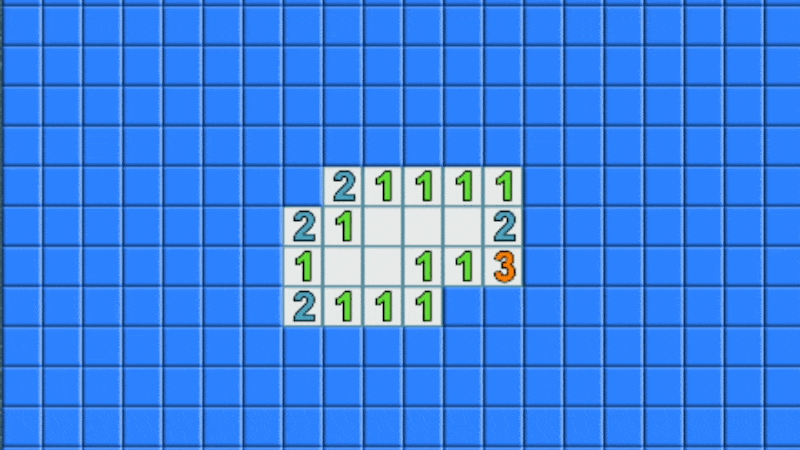
At first, we recommend just trying to have fun and solve some puzzles. The speed will come to you over time. Eventually, you can start pushing yourself to go as fast as you can, but just enjoy the process at the beginning of it.
Minesweeper Patterns
Every game of Minesweeper is totally randomized. Where the mines are, where the safe spots are, it is all totally random! However, there are some handy patterns that you can use to identify a mine or two throughout the map.
For example, the 1-2 pattern is an extremely well-known one in the Minesweeper community. If there is a 1 directly facing a 2 that is looking towards a wall, then the area to the other side of the 2 is a mine.
Interested in reading some more content about Minesweeper? Well, on top of the history of Minesweeper, we also have some information about Minesweeper speed run records here, as well as Minesweeper strategy here.
As you can see, the history of Minesweeper has a surprising amount of depth to it. Do you know what’s more fun than reading about the history of Minesweeper though? Actually going out and playing it! You can check out Minesweeper at Coolmath Games. What are you waiting for, get sweeping!