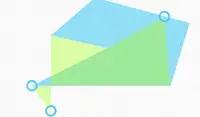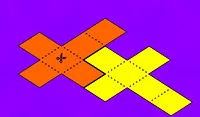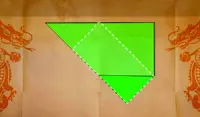Sorry... this game is not playable in your browser.
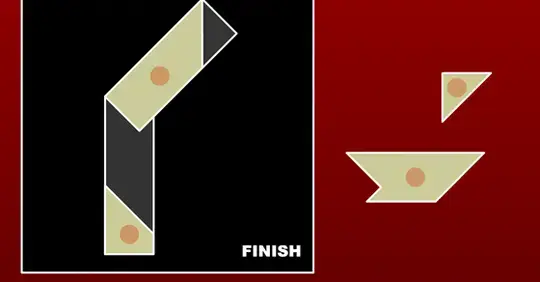

This Flash game is currently not playable in your browser, but we're working on a fix! Come back regularly to see if it's ready to play.
Most browsers no longer support Flash. Affected games are indicated by





Game content reviewed byJonathan Keefer
Instructions
Move the tiles to assemble the picture.
Put your cursor on the dot and hold down the left mouse button to drag the tile.
To rotate the tile, put your cursor on the tile (not on the dot) and spin the tile while holding down the left mouse button.
To flip the tile, hold down the left button on your mouse and drag the cursor through the dot on the tile.
Move the tiles to assemble the picture.
Put your cursor on the dot and hold down the left mouse button to drag the tile.
To rotate the tile, put your cursor on the tile (not on the dot) and spin the tile while holding down the left mouse button.
To flip the tile, hold down the left button on your mouse and drag the cursor through the dot on the tile.
Just a moment while your advertisement loads
Advertisement
Just a moment while your advertisement loads
Advertisement
Game content reviewed byJonathan Keefer
Instructions
Move the tiles to assemble the picture.
Put your cursor on the dot and hold down the left mouse button to drag the tile.
To rotate the tile, put your cursor on the tile (not on the dot) and spin the tile while holding down the left mouse button.
To flip the tile, hold down the left button on your mouse and drag the cursor through the dot on the tile.
Move the tiles to assemble the picture.
Put your cursor on the dot and hold down the left mouse button to drag the tile.
To rotate the tile, put your cursor on the tile (not on the dot) and spin the tile while holding down the left mouse button.
To flip the tile, hold down the left button on your mouse and drag the cursor through the dot on the tile.
Votes