क्षमा करें ... यह गेम आपके ब्राउज़र में नहीं बजाने योग्य नहीं है।
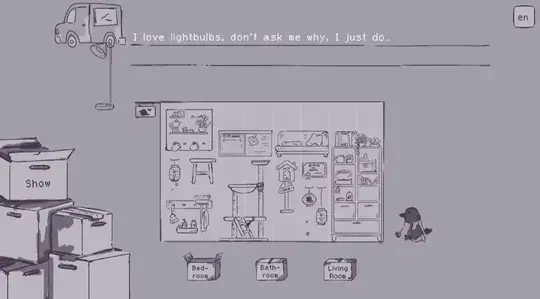

यह फ़्लैश गेम वर्तमान में आपके ब्राउज़र में नहीं बजाने योग्य नहीं है, लेकिन हम एक फिक्स पर काम कर रहे हैं! यह देखने के लिए नियमित रूप से वापस आएं कि यह खेलने के लिए तैयार है या नहीं।
अधिकांश ब्राउज़र अब फ्लैश का समर्थन नहीं करते हैं। प्रभावित खेलों द्वारा संकेत दिया जाता है





Leaving the Nest
खेल सामग्री की समीक्षा की गईAntonia Gates
निर्देश
On your own in your new nest, there's nothing else to do but decorate it to your heart's content! Click to progress the dialogue and then you can start decorating!
You have three rooms to decorate: Bedroom, Bathroom, and Living Room. You can click on the boxes on the bottom of the screen to switch between rooms.
When you get your first piece of furniture on the left side of the screen, click it and drag it onto the grid. Once you've placed it, a new piece of furniture will appear! If you're not ready to place a piece of furniture in that room, put it on the right side of the screen to save it for later.
Each piece of furniture requires a certain number of spaces to be placed; so make sure you have enough room for all your cool stuff!
Once you finish decorating your rooms, click on the Done button and you'll get to see postcards of your decorated rooms!
अपने नए घोंसले में अकेले, आपको इसे अपने दिल की इच्छानुसार सजाने के अलावा और कुछ नहीं करना है! संवाद को आगे बढ़ाने के लिए क्लिक करें और फिर आप सजावट शुरू कर सकते हैं!
आपके पास सजाने के लिए तीन कमरे हैं: बेडरूम, बाथरूम और लिविंग रूम। आप कमरों के बीच स्विच करने के लिए स्क्रीन के नीचे दिए गए बॉक्स पर क्लिक कर सकते हैं।
जब आपको स्क्रीन के बाईं ओर फ़र्नीचर का पहला टुकड़ा मिले, तो उसे क्लिक करें और उसे ग्रिड पर खींचें। एक बार जब आप इसे रख देंगे, तो फ़र्नीचर का एक नया टुकड़ा दिखाई देगा! अगर आप उस कमरे में फ़र्नीचर का कोई टुकड़ा रखने के लिए तैयार नहीं हैं, तो उसे बाद में सहेजने के लिए स्क्रीन के दाईं ओर रखें।
प्रत्येक फर्नीचर को रखने के लिए एक निश्चित संख्या में स्थान की आवश्यकता होती है; इसलिए सुनिश्चित करें कि आपके पास अपने सभी अच्छे सामान के लिए पर्याप्त जगह हो!
एक बार जब आप अपने कमरों को सजाना समाप्त कर लें, तो संपन्न बटन पर क्लिक करें और आपको अपने सजाए गए कमरों के पोस्टकार्ड देखने को मिलेंगे!
Just a moment while your advertisement loads
विज्ञापन
Just a moment while your advertisement loads
विज्ञापन
खेल सामग्री की समीक्षा की गईAntonia Gates
निर्देश
On your own in your new nest, there's nothing else to do but decorate it to your heart's content! Click to progress the dialogue and then you can start decorating!
You have three rooms to decorate: Bedroom, Bathroom, and Living Room. You can click on the boxes on the bottom of the screen to switch between rooms.
When you get your first piece of furniture on the left side of the screen, click it and drag it onto the grid. Once you've placed it, a new piece of furniture will appear! If you're not ready to place a piece of furniture in that room, put it on the right side of the screen to save it for later.
Each piece of furniture requires a certain number of spaces to be placed; so make sure you have enough room for all your cool stuff!
Once you finish decorating your rooms, click on the Done button and you'll get to see postcards of your decorated rooms!
अपने नए घोंसले में अकेले, आपको इसे अपने दिल की इच्छानुसार सजाने के अलावा और कुछ नहीं करना है! संवाद को आगे बढ़ाने के लिए क्लिक करें और फिर आप सजावट शुरू कर सकते हैं!
आपके पास सजाने के लिए तीन कमरे हैं: बेडरूम, बाथरूम और लिविंग रूम। आप कमरों के बीच स्विच करने के लिए स्क्रीन के नीचे दिए गए बॉक्स पर क्लिक कर सकते हैं।
जब आपको स्क्रीन के बाईं ओर फ़र्नीचर का पहला टुकड़ा मिले, तो उसे क्लिक करें और उसे ग्रिड पर खींचें। एक बार जब आप इसे रख देंगे, तो फ़र्नीचर का एक नया टुकड़ा दिखाई देगा! अगर आप उस कमरे में फ़र्नीचर का कोई टुकड़ा रखने के लिए तैयार नहीं हैं, तो उसे बाद में सहेजने के लिए स्क्रीन के दाईं ओर रखें।
प्रत्येक फर्नीचर को रखने के लिए एक निश्चित संख्या में स्थान की आवश्यकता होती है; इसलिए सुनिश्चित करें कि आपके पास अपने सभी अच्छे सामान के लिए पर्याप्त जगह हो!
एक बार जब आप अपने कमरों को सजाना समाप्त कर लें, तो संपन्न बटन पर क्लिक करें और आपको अपने सजाए गए कमरों के पोस्टकार्ड देखने को मिलेंगे!
वोट














