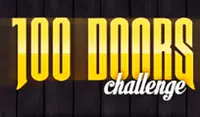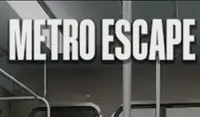申し訳ありません...このゲームはブラウザで再生できません。
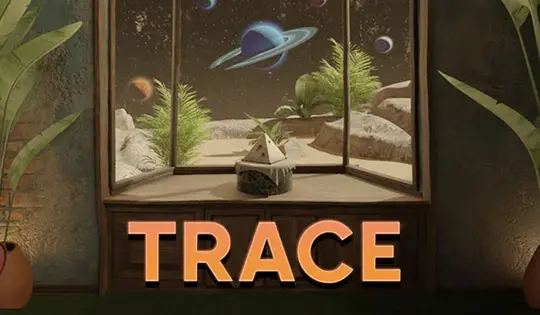

このフラッシュゲームは現在、ブラウザでは再生できませんが、修正に取り組んでいます!定期的に戻って、プレイする準備ができているかどうかを確認してください。
ほとんどのブラウザはフラッシュをサポートしなくなりました。影響を受けるゲームはによって示されます



あなたも好きになるでしょう
レビューしたゲーム内容Antonia Gates
指示
奇妙な場所に閉じ込められてしまいました。脱出を急ぎましょう!矢印をクリックして周囲を見回しましょう。部屋の家具をクリックして、さらに詳しく見てみましょう。様々なアイテムや手がかりが見つかります。その一部はインベントリで回収できます。
アイテムを集めると、虫眼鏡アイコンをクリックして拡大表示できます。各アイテムには短い説明文が付いており、困った時のヒントにもなります!
後で必要になるかもしれない興味深いものを見つけたら、カメラアイコンをクリックして写真を撮ってください。写真を確認するには、メモボタンをクリックしてください。鉛筆ボタンを押すと、写真に絵を描くことができます。絵を消したい場合は、消しゴムボタンをクリックするか、「すべて消去」ボタンをクリックしてください。
部屋から部屋へと進むにつれて、パズルはますます複雑になっていきます。既成概念にとらわれず、集めたアイテムの使い道を考えることが重要です。与えられたアイテムにはそれぞれ用途があり、それをどのように活用するかを考えるだけです。
Trace に似たゲームをお探しですか? 同じ開発者が制作した 2 つの脱出ゲーム、 Escape from Castle ClaymountとLodgeをチェックしてみてください。
奇妙な場所に閉じ込められてしまいました。脱出を急ぎましょう!矢印をクリックして周囲を見回しましょう。部屋の家具をクリックして、さらに詳しく見てみましょう。様々なアイテムや手がかりが見つかります。その一部はインベントリで回収できます。
アイテムを集めると、虫眼鏡アイコンをクリックして拡大表示できます。各アイテムには短い説明文が付いており、困った時のヒントにもなります!
後で必要になるかもしれない興味深いものを見つけたら、カメラアイコンをクリックして写真を撮ってください。写真を確認するには、メモボタンをクリックしてください。鉛筆ボタンを押すと、写真に絵を描くことができます。絵を消したい場合は、消しゴムボタンをクリックするか、「すべて消去」ボタンをクリックしてください。
部屋から部屋へと進むにつれて、パズルはますます複雑になっていきます。既成概念にとらわれず、集めたアイテムの使い道を考えることが重要です。与えられたアイテムにはそれぞれ用途があり、それをどのように活用するかを考えるだけです。
TRACE に似たゲームをお探しですか? 同じ開発者が制作した 2 つの脱出ゲーム、 「Escape from Castle Claymount」と「Escape from Lodge」をチェックしてみてください。
Just a moment while your advertisement loads
広告
Just a moment while your advertisement loads
広告
あなたも好きになるでしょう
レビューしたゲーム内容Antonia Gates
指示
奇妙な場所に閉じ込められてしまいました。脱出を急ぎましょう!矢印をクリックして周囲を見回しましょう。部屋の家具をクリックして、さらに詳しく見てみましょう。様々なアイテムや手がかりが見つかります。その一部はインベントリで回収できます。
アイテムを集めると、虫眼鏡アイコンをクリックして拡大表示できます。各アイテムには短い説明文が付いており、困った時のヒントにもなります!
後で必要になるかもしれない興味深いものを見つけたら、カメラアイコンをクリックして写真を撮ってください。写真を確認するには、メモボタンをクリックしてください。鉛筆ボタンを押すと、写真に絵を描くことができます。絵を消したい場合は、消しゴムボタンをクリックするか、「すべて消去」ボタンをクリックしてください。
部屋から部屋へと進むにつれて、パズルはますます複雑になっていきます。既成概念にとらわれず、集めたアイテムの使い道を考えることが重要です。与えられたアイテムにはそれぞれ用途があり、それをどのように活用するかを考えるだけです。
Trace に似たゲームをお探しですか? 同じ開発者が制作した 2 つの脱出ゲーム、 Escape from Castle ClaymountとLodgeをチェックしてみてください。
奇妙な場所に閉じ込められてしまいました。脱出を急ぎましょう!矢印をクリックして周囲を見回しましょう。部屋の家具をクリックして、さらに詳しく見てみましょう。様々なアイテムや手がかりが見つかります。その一部はインベントリで回収できます。
アイテムを集めると、虫眼鏡アイコンをクリックして拡大表示できます。各アイテムには短い説明文が付いており、困った時のヒントにもなります!
後で必要になるかもしれない興味深いものを見つけたら、カメラアイコンをクリックして写真を撮ってください。写真を確認するには、メモボタンをクリックしてください。鉛筆ボタンを押すと、写真に絵を描くことができます。絵を消したい場合は、消しゴムボタンをクリックするか、「すべて消去」ボタンをクリックしてください。
部屋から部屋へと進むにつれて、パズルはますます複雑になっていきます。既成概念にとらわれず、集めたアイテムの使い道を考えることが重要です。与えられたアイテムにはそれぞれ用途があり、それをどのように活用するかを考えるだけです。
TRACE に似たゲームをお探しですか? 同じ開発者が制作した 2 つの脱出ゲーム、 「Escape from Castle Claymount」と「Escape from Lodge」をチェックしてみてください。
投票