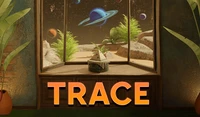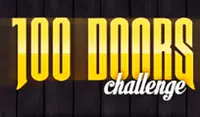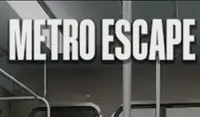Sorry... this game is not playable in your browser.


This Flash game is currently not playable in your browser, but we're working on a fix! Come back regularly to see if it's ready to play.
Most browsers no longer support Flash. Affected games are indicated by





You'll Also Like
Game content reviewed byAntonia Gates
Instructions
You're locked in the castle, and now you need to escape! Click on the arrows to look around. Click on different parts of the room to take a closer look. Click on an object to put it in your inventory.
When you collect an item, click on the magnifying glass to take a closer look.
If you find something interesting you may need later, use your photographic memory! Click on the camera to take a picture of the scene. To review your pictures, click on the notes button. You can draw on your notes by pressing the pencil button. If you want to erase your drawings, click the eraser button or click "Erase All."
You may come across some unique characters along the way! Click on a character to talk with them and you can ask one of three things:
- Who are you?
- How did you get captured?
- What will make you happy?
When you ask the last question, you'll learn what item each character wants. It's up to you to find those items and deliver them to the right character! Who knows, you may get a reward for your help...
If you get stuck, click on the question mark icon. You can click on your character to get up to three hints on what to do.
Once you finish playing Escape from Castle Claymount, make sure to check out two other games from the same creator – Trace and Lodge. Both of these have tons of similar puzzles and clues.
Trapped inside we await our fates
Look outside and there is nothing
The worlds turn and scatter pieces
The core has faded from sight
We hold fragments of past worlds
What did we do so wrong
You're locked in the castle, and now you need to escape! Click on the arrows to look around. Click on different parts of the room to take a closer look. Click on an object to put it in your inventory.
When you collect an item, click on the magnifying glass to take a closer look.
If you find something interesting you may need later, use your photographic memory! Click on the camera to take a picture of the scene. To review your pictures, click on the notes button. You can draw on your notes by pressing the pencil button. If you want to erase your drawings, click the eraser button or click "Erase All."
You may come across some unique characters along the way! Click on a character to talk with them and you can ask one of three things:
- Who are you?
- How did you get captured?
- What will make you happy?
When you ask the last question, you'll learn what item each character wants. It's up to you to find those items and deliver them to the right character! Who knows, you may get a reward for your help...
If you get stuck, click on the question mark icon. You can click on your character to get up to three hints on what to do.
Once you finish playing Escape from Castle Claymount, make sure to check out two other games from the same creator – Trace and Lodge. Both of these have tons of similar puzzles and clues.
Just a moment while your advertisement loads
Advertisement
Just a moment while your advertisement loads
Advertisement
You'll Also Like
Game content reviewed byAntonia Gates
Instructions
You're locked in the castle, and now you need to escape! Click on the arrows to look around. Click on different parts of the room to take a closer look. Click on an object to put it in your inventory.
When you collect an item, click on the magnifying glass to take a closer look.
If you find something interesting you may need later, use your photographic memory! Click on the camera to take a picture of the scene. To review your pictures, click on the notes button. You can draw on your notes by pressing the pencil button. If you want to erase your drawings, click the eraser button or click "Erase All."
You may come across some unique characters along the way! Click on a character to talk with them and you can ask one of three things:
- Who are you?
- How did you get captured?
- What will make you happy?
When you ask the last question, you'll learn what item each character wants. It's up to you to find those items and deliver them to the right character! Who knows, you may get a reward for your help...
If you get stuck, click on the question mark icon. You can click on your character to get up to three hints on what to do.
Once you finish playing Escape from Castle Claymount, make sure to check out two other games from the same creator – Trace and Lodge. Both of these have tons of similar puzzles and clues.
Trapped inside we await our fates
Look outside and there is nothing
The worlds turn and scatter pieces
The core has faded from sight
We hold fragments of past worlds
What did we do so wrong
You're locked in the castle, and now you need to escape! Click on the arrows to look around. Click on different parts of the room to take a closer look. Click on an object to put it in your inventory.
When you collect an item, click on the magnifying glass to take a closer look.
If you find something interesting you may need later, use your photographic memory! Click on the camera to take a picture of the scene. To review your pictures, click on the notes button. You can draw on your notes by pressing the pencil button. If you want to erase your drawings, click the eraser button or click "Erase All."
You may come across some unique characters along the way! Click on a character to talk with them and you can ask one of three things:
- Who are you?
- How did you get captured?
- What will make you happy?
When you ask the last question, you'll learn what item each character wants. It's up to you to find those items and deliver them to the right character! Who knows, you may get a reward for your help...
If you get stuck, click on the question mark icon. You can click on your character to get up to three hints on what to do.
Once you finish playing Escape from Castle Claymount, make sure to check out two other games from the same creator – Trace and Lodge. Both of these have tons of similar puzzles and clues.
Votes