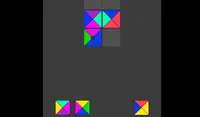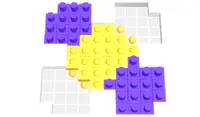Sorry... this game is not playable in your browser.


This Flash game is currently not playable in your browser, but we're working on a fix! Come back regularly to see if it's ready to play.
Most browsers no longer support Flash. Affected games are indicated by





Game content reviewed byAlex Feigenbaum
Instructions
Tap on a color to select it, then tap on the grid to paint the surrounding tiles. You can see your goals for each color in the bottom right, and also the number of moves you have left. If you run out of moves without hitting the color goals, tap the replay button.
Click on a color to select it, then click on the grid to paint the surrounding tiles. You can see your goals for each color in the lower right. The black circles show how many moves you have left. If you run out of moves without hitting the color goals, click the replay button.
Just a moment while your advertisement loads
Advertisement
Just a moment while your advertisement loads
Advertisement
Color Count
Game content reviewed byAlex Feigenbaum
Instructions
Tap on a color to select it, then tap on the grid to paint the surrounding tiles. You can see your goals for each color in the bottom right, and also the number of moves you have left. If you run out of moves without hitting the color goals, tap the replay button.
Click on a color to select it, then click on the grid to paint the surrounding tiles. You can see your goals for each color in the lower right. The black circles show how many moves you have left. If you run out of moves without hitting the color goals, click the replay button.
Votes