Sorry... this game is not playable in your browser.
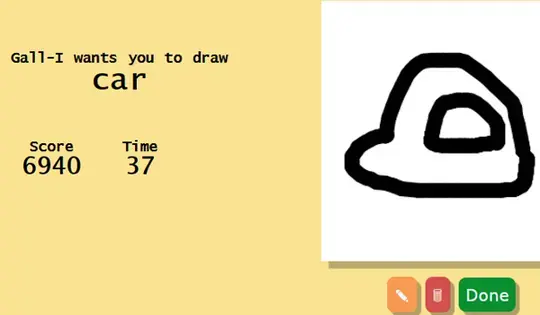

This Flash game is currently not playable in your browser, but we're working on a fix! Come back regularly to see if it's ready to play.
Most browsers no longer support Flash. Affected games are indicated by





You'll Also Like
Game content reviewed byAntonia Gates
Instructions
Gall-I will provide you a prompt to draw and the timer will start. Use your finger to draw on the white canvas. If you make a mistake, tap on the pencil to use the eraser (make sure you tap on the eraser to go back to the pencil!). If you want to restart your whole drawing, tap on the trashcan.
When you've completed your drawing, tap the "Done" button. Gall-I will then analyze your drawing and give you a score based on how well you did. If you get a good score, you'll get more time! But if your drawing isn't up to Gall-I's standards, you'll lose time.
Gall-I will provide you a prompt to draw and the timer will start. Use your mouse to draw on the white canvas. If you make a mistake, click on the pencil to use the eraser (make sure you click on the eraser to go back to the pencil!). If you want to restart your whole drawing, click on the trashcan.
When you've completed your drawing, click the "Done" button. Gall-I will then analyze your drawing and give you a score based on how well you did. If you get a good score, you'll get more time! But if your drawing isn't up to Gall-I's standards, you'll lose time.
Just a moment while your advertisement loads
Advertisement
Just a moment while your advertisement loads
Advertisement
You'll Also Like
Game content reviewed byAntonia Gates
Instructions
Gall-I will provide you a prompt to draw and the timer will start. Use your finger to draw on the white canvas. If you make a mistake, tap on the pencil to use the eraser (make sure you tap on the eraser to go back to the pencil!). If you want to restart your whole drawing, tap on the trashcan.
When you've completed your drawing, tap the "Done" button. Gall-I will then analyze your drawing and give you a score based on how well you did. If you get a good score, you'll get more time! But if your drawing isn't up to Gall-I's standards, you'll lose time.
Gall-I will provide you a prompt to draw and the timer will start. Use your mouse to draw on the white canvas. If you make a mistake, click on the pencil to use the eraser (make sure you click on the eraser to go back to the pencil!). If you want to restart your whole drawing, click on the trashcan.
When you've completed your drawing, click the "Done" button. Gall-I will then analyze your drawing and give you a score based on how well you did. If you get a good score, you'll get more time! But if your drawing isn't up to Gall-I's standards, you'll lose time.
Votes














