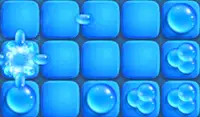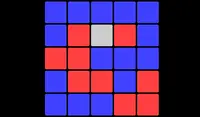Sorry... this game is not playable in your browser.


This Flash game is currently not playable in your browser, but we're working on a fix! Come back regularly to see if it's ready to play.
Most browsers no longer support Flash. Affected games are indicated by





Tiny City
Game content reviewed byPao Salcedo
Instructions
Prepare to build your very own city! To start, you'll lay down your first road tile. Move your mouse to where you want to place the tile in the grid. Once you find a good spot, click to place it. If you want to rotate a tile, press SPACE or click the "Rotate building" button at the bottom of the screen. Roads always need to be connected to another road. Click on the magnifying glass in the bottom right corner of the screen to zoom in and out. If you want to rotate your city to get a better view, press R.
Now you can start placing houses and other buildings to earn points! It's best to place houses near the road to earn more points. If a house isn't next to a road tile, you'll earn a lower score on your city. Group houses together to make a bustling neighborhood and earn more points. You can see how many points you will get for each building based on the little bubble above it. If it's green, you'll earn points! But if it's red, you'll lose points.
You can see which tile you'll get next by looking at the left part of the screen where the list of buildings will be shown. As you get more buildings like shops, offices, factories, and cafes, it's important to note that some buildings shouldn't be placed next to others. For example, you shouldn't place factories near homes because the residents may not like it, which will make you lose points. Each building has it's own set of rules. Experiment with each building to see how to earn as many points as possible with it. You can see how buildings earn you points based on their placements by clicking on the question mark button in the upper right corner.
Your score (total citizens) is shown at the top of the screen. As your city grows, you will earn special tiles AND more room on the map to build your city!
Prepare to build your very own city! To start, you'll lay down your first road tile. Move your mouse to where you want to place the tile in the grid. Once you find a good spot, click to place it. If you want to rotate a tile, press SPACE or click the "Rotate building" button at the bottom of the screen. Roads always need to be connected to another road. Click on the magnifying glass in the bottom right corner of the screen to zoom in and out. If you want to rotate your city to get a better view, press R.
Now you can start placing houses and other buildings to earn points! It's best to place houses near the road to earn more points. If a house isn't next to a road tile, you'll earn a lower score on your city. Group houses together to make a bustling neighborhood and earn more points. You can see how many points you will get for each building based on the little bubble above it. If it's green, you'll earn points! But if it's red, you'll lose points.
You can see which tile you'll get next by looking at the left part of the screen where the list of buildings will be shown. As you get more buildings like shops, offices, factories, and cafes, it's important to note that some buildings shouldn't be placed next to others. For example, you shouldn't place factories near homes because the residents may not like it, which will make you lose points. Each building has it's own set of rules. Experiment with each building to see how to earn as many points as possible with it. You can see how buildings earn you points based on their placements by clicking on the question mark button in the upper right corner.
Your score (total citizens) is shown at the top of the screen. As your city grows, you will earn special tiles AND more room on the map to build your city!
Just a moment while your advertisement loads
Advertisement
Just a moment while your advertisement loads
Advertisement
Tiny City
Game content reviewed byPao Salcedo
Instructions
Prepare to build your very own city! To start, you'll lay down your first road tile. Move your mouse to where you want to place the tile in the grid. Once you find a good spot, click to place it. If you want to rotate a tile, press SPACE or click the "Rotate building" button at the bottom of the screen. Roads always need to be connected to another road. Click on the magnifying glass in the bottom right corner of the screen to zoom in and out. If you want to rotate your city to get a better view, press R.
Now you can start placing houses and other buildings to earn points! It's best to place houses near the road to earn more points. If a house isn't next to a road tile, you'll earn a lower score on your city. Group houses together to make a bustling neighborhood and earn more points. You can see how many points you will get for each building based on the little bubble above it. If it's green, you'll earn points! But if it's red, you'll lose points.
You can see which tile you'll get next by looking at the left part of the screen where the list of buildings will be shown. As you get more buildings like shops, offices, factories, and cafes, it's important to note that some buildings shouldn't be placed next to others. For example, you shouldn't place factories near homes because the residents may not like it, which will make you lose points. Each building has it's own set of rules. Experiment with each building to see how to earn as many points as possible with it. You can see how buildings earn you points based on their placements by clicking on the question mark button in the upper right corner.
Your score (total citizens) is shown at the top of the screen. As your city grows, you will earn special tiles AND more room on the map to build your city!
Prepare to build your very own city! To start, you'll lay down your first road tile. Move your mouse to where you want to place the tile in the grid. Once you find a good spot, click to place it. If you want to rotate a tile, press SPACE or click the "Rotate building" button at the bottom of the screen. Roads always need to be connected to another road. Click on the magnifying glass in the bottom right corner of the screen to zoom in and out. If you want to rotate your city to get a better view, press R.
Now you can start placing houses and other buildings to earn points! It's best to place houses near the road to earn more points. If a house isn't next to a road tile, you'll earn a lower score on your city. Group houses together to make a bustling neighborhood and earn more points. You can see how many points you will get for each building based on the little bubble above it. If it's green, you'll earn points! But if it's red, you'll lose points.
You can see which tile you'll get next by looking at the left part of the screen where the list of buildings will be shown. As you get more buildings like shops, offices, factories, and cafes, it's important to note that some buildings shouldn't be placed next to others. For example, you shouldn't place factories near homes because the residents may not like it, which will make you lose points. Each building has it's own set of rules. Experiment with each building to see how to earn as many points as possible with it. You can see how buildings earn you points based on their placements by clicking on the question mark button in the upper right corner.
Your score (total citizens) is shown at the top of the screen. As your city grows, you will earn special tiles AND more room on the map to build your city!
Votes