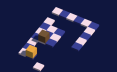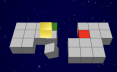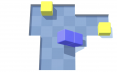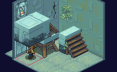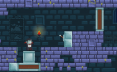抱歉...这个游戏在您的浏览器中无法播放。


此Flash游戏当前在您的浏览器中不可玩,但我们正在研究修复程序!定期回来看看是否准备好玩。
大多数浏览器不再支持闪光灯。受影响的游戏由




游戏内容审核者Jonathan Keefer
指示
Bloxorz is one of the most beloved games here on Coolmath Games. There are just a few simple game mechanics that you have to remember in order to make it through all 33 levels and beat the game!
1) The aim of the game is to get the block to fall into the square hole at the end of each stage.
2) To move the block around the world, use the left, right, up and down arrow keys. Be careful not to fall off the edges. The level will be restarted if this happens.
3) Bridges and switches are located in many levels. The switches are activated when they are pressed down by the block. You do not need to stay resting on the switch to keep bridges closed.
4) There are two types of switches: "Heavy" x-shaped ones and "soft" octagon ones... Soft switches (octagons) are activated when any part of your block presses it. Hard switches (x's) require much more pressure, so your block must be standing on its end to activate them.
5) When activated, each switch may behave differently. Some will swap the bridges from open to closed to open each time it is used. Some will create bridges permanently. Green or red colored squares will flash to indicate which bridges are being operated.
6) Orange tiles are more fragile than the rest of the land. If your block stands up vertically on an orange tile, the tile will give way and your block will fall through.
7) Finally, there is a third type of switch shaped like this: ( ) It teleports your block to different locations, splitting it into two smaller blocks at the same time. These can be controlled individually and will rejoin into a normal block when both are places next to each other.
8) You can select which small block to use at any time by pressing the spacebar. Small blocks can still operate soft switches, but they aren't big enough to activate heavy switches. Also, small blocks cannot go through the exit hole -- only a complete block can finish the stage.
9) Remember the passcode for each stage. It is located in the top right corner. You can skip straight back to each stage later on by going to "Load Stage" in the main menu and entering the 6 digit level code.
Bloxorz 是 Coolmath Games 上最受欢迎的游戏之一。为了通过所有 33 个级别并通关游戏,您必须记住一些简单的游戏机制!
1) 游戏的目的是让方块在每个阶段结束时落入方孔中。
2) 要在世界范围内移动方块,请使用向左、向右、向上和向下箭头键。小心不要从边缘掉落。如果发生这种情况,关卡将重新开始。
3) 桥接器和开关位于多个级别。当它们被块按下时,开关被激活。您无需一直靠在开关上即可保持桥梁闭合。
4) 有两种类型的开关:“重”x 形开关和“软”八角形开关……软开关(八边形)在您的块的任何部分按下时激活。硬开关 (x's) 需要更大的压力,因此您的积木必须倒立才能激活它们。
5) 激活时,每个开关的行为可能不同。有些人会在每次使用时将桥从打开切换到关闭再打开。有些人会永久地建立桥梁。绿色或红色方块将闪烁以指示正在运行的桥梁。
6) 橙色瓷砖比其他土地更脆弱。如果您的积木垂直竖立在橙色瓷砖上,则瓷砖会倒塌并且您的积木会掉落。
7) 最后,还有第三种开关,形状如下: ( ) 它将你的方块传送到不同的位置,同时将它分成两个较小的方块。这些可以单独控制,并且当它们彼此相邻时将重新组合成一个普通块。
8)您可以随时按空格键选择要使用的小方块。小块仍然可以操作软开关,但它们不够大,无法激活重型开关。此外,小块不能通过出口孔——只有完整的块才能完成该阶段。
9) 记住每个阶段的密码。它位于右上角。您可以稍后直接跳回到每个阶段,方法是转到主菜单中的“加载阶段”并输入 6 位数字级别代码。
Bloxorz几岁了?
Bloxorz 自 2007 年以来一直存在。它首次上传时在 Coolmath Games 上大受欢迎,从那以后一直是我们网站的主要内容。通关 Bloxorz 的全部 33 个关卡是我们网站上逻辑游戏忠实粉丝的必经之路。
击败 Bloxorz 需要多长时间?
通关 Bloxorz 全部 33 个关卡的官方最快时间仅为 10 多分钟。然而,考虑到打败这场比赛所需的复杂性和脑力,任何接近 30 分钟的跑步都被认为是一项极其令人印象深刻的壮举。
如何在手机上玩 Bloxorz
你知道你也可以在手机上玩 Bloxorz 吗? 这是一种不用担心丢失保存数据的好方法。
对于 iOS 设备,只需点击 Safari 中的"共享"图标 ![]() ,然后选择"添加到主屏幕"。对于 Android 设备,点击"菜单"图标
,然后选择"添加到主屏幕"。对于 Android 设备,点击"菜单"图标 ![]() 并选择"安装应用程序"。
并选择"安装应用程序"。
Just a moment while your advertisement loads
广告
Just a moment while your advertisement loads
广告
游戏内容审核者Jonathan Keefer
指示
Bloxorz is one of the most beloved games here on Coolmath Games. There are just a few simple game mechanics that you have to remember in order to make it through all 33 levels and beat the game!
1) The aim of the game is to get the block to fall into the square hole at the end of each stage.
2) To move the block around the world, use the left, right, up and down arrow keys. Be careful not to fall off the edges. The level will be restarted if this happens.
3) Bridges and switches are located in many levels. The switches are activated when they are pressed down by the block. You do not need to stay resting on the switch to keep bridges closed.
4) There are two types of switches: "Heavy" x-shaped ones and "soft" octagon ones... Soft switches (octagons) are activated when any part of your block presses it. Hard switches (x's) require much more pressure, so your block must be standing on its end to activate them.
5) When activated, each switch may behave differently. Some will swap the bridges from open to closed to open each time it is used. Some will create bridges permanently. Green or red colored squares will flash to indicate which bridges are being operated.
6) Orange tiles are more fragile than the rest of the land. If your block stands up vertically on an orange tile, the tile will give way and your block will fall through.
7) Finally, there is a third type of switch shaped like this: ( ) It teleports your block to different locations, splitting it into two smaller blocks at the same time. These can be controlled individually and will rejoin into a normal block when both are places next to each other.
8) You can select which small block to use at any time by pressing the spacebar. Small blocks can still operate soft switches, but they aren't big enough to activate heavy switches. Also, small blocks cannot go through the exit hole -- only a complete block can finish the stage.
9) Remember the passcode for each stage. It is located in the top right corner. You can skip straight back to each stage later on by going to "Load Stage" in the main menu and entering the 6 digit level code.
Bloxorz几岁了?
Bloxorz 自 2007 年以来一直存在。它首次上传时在 Coolmath Games 上大受欢迎,从那以后一直是我们网站的主要内容。通关 Bloxorz 的全部 33 个关卡是我们网站上逻辑游戏忠实粉丝的必经之路。
击败 Bloxorz 需要多长时间?
通关 Bloxorz 全部 33 个关卡的官方最快时间仅为 10 多分钟。然而,考虑到打败这场比赛所需的复杂性和脑力,任何接近 30 分钟的跑步都被认为是一项极其令人印象深刻的壮举。
如何在手机上玩 Bloxorz
要随时轻松玩 Bloxorz, 您可以将其作为应用程序直接添加到您的手机中。这是一种无需担心丢失游戏保存数据的好方法。
对于 iOS 设备,只需点击 Safari 中的"共享"图标 ![]() ,然后选择"添加到主屏幕"。对于 Android 设备,点击"菜单"图标
,然后选择"添加到主屏幕"。对于 Android 设备,点击"菜单"图标 ![]() 并选择"安装应用程序"。
并选择"安装应用程序"。
Bloxorz 是 Coolmath Games 上最受欢迎的游戏之一。为了通过所有 33 个级别并通关游戏,您必须记住一些简单的游戏机制!
1) 游戏的目的是让方块在每个阶段结束时落入方孔中。
2) 要在世界范围内移动方块,请使用向左、向右、向上和向下箭头键。小心不要从边缘掉落。如果发生这种情况,关卡将重新开始。
3) 桥接器和开关位于多个级别。当它们被块按下时,开关被激活。您无需一直靠在开关上即可保持桥梁闭合。
4) 有两种类型的开关:“重”x 形开关和“软”八角形开关……软开关(八边形)在您的块的任何部分按下时激活。硬开关 (x's) 需要更大的压力,因此您的积木必须倒立才能激活它们。
5) 激活时,每个开关的行为可能不同。有些人会在每次使用时将桥从打开切换到关闭再打开。有些人会永久地建立桥梁。绿色或红色方块将闪烁以指示正在运行的桥梁。
6) 橙色瓷砖比其他土地更脆弱。如果您的积木垂直竖立在橙色瓷砖上,则瓷砖会倒塌并且您的积木会掉落。
7) 最后,还有第三种开关,形状如下: ( ) 它将你的方块传送到不同的位置,同时将它分成两个较小的方块。这些可以单独控制,并且当它们彼此相邻时将重新组合成一个普通块。
8)您可以随时按空格键选择要使用的小方块。小块仍然可以操作软开关,但它们不够大,无法激活重型开关。此外,小块不能通过出口孔——只有完整的块才能完成该阶段。
9) 记住每个阶段的密码。它位于右上角。您可以稍后直接跳回到每个阶段,方法是转到主菜单中的“加载阶段”并输入 6 位数字级别代码。
投票