Xin lỗi ... trò chơi này không thể chơi được trong trình duyệt của bạn.
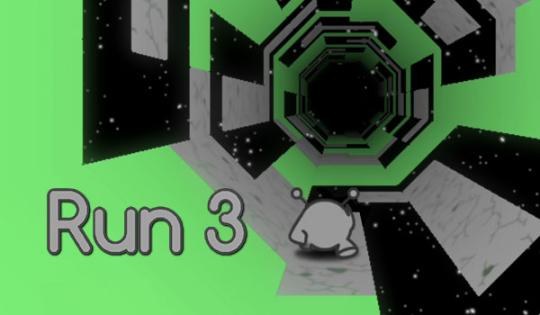

Trò chơi flash này hiện không thể chơi được trong trình duyệt của bạn, nhưng chúng tôi đang làm việc trên một bản sửa lỗi! Hãy trở lại thường xuyên để xem nó đã sẵn sàng để chơi.
Hầu hết các trình duyệt không còn hỗ trợ flash. Các trò chơi bị ảnh hưởng được chỉ định bởi






Run 3
Bạn cũng sẽ thích
Nội dung trò chơi được đánh giá bởiJonathan Keefer
Run 3 Instructions
There’s a whole new galaxy waiting to be explored! Use the arrow keys to run and jump through the space tunnels. Use the left and right arrow keys to rotate the world as you go.
There are two ways you can play Run 3: Explore Mode and Infinite Mode. To add more levels to your Galaxy Map, choose Explore Mode. The Runner will encounter lots of new tunnels and areas, and may bump into some friends along the way!
For an endless run, choose Infinite Mode. You’ll find power cells scattered across the tunnels in this mode. You’ll have to watch your step though! If you fall out of the tunnel in Infinite Mode, it’s game over. You can use power cells to continue your run with a new character.
Run 3 takes a huge step from the original Run games. This includes a ton of brand-new characters that players can test out. These characters have all kinds of abilities to toy around with. Some of the most popular characters are The Rabbit and The Duplicator. Don't take our word for it though. It is best to play around with a few different characters to get a sense of your favorite.
RUN 3 TIPS
With all of the levels and characters in Run 3, it can get overwhelming while playing. Check out a few tips to help you succeed right off the bat.
New aliens, new tricks
There are 9 characters you can unlock as you play through the levels. If you save up enough power cells, you can unlock new characters right away! Each alien has their own set of skills that will help you navigate the galaxy. If you find yourself stuck in a tricky tunnel, try swapping out your character for a new one. For example, the Skater will perform better in the snow levels!
Control your jumps
The longer you hold down the up arrow key, the higher and longer you’ll jump. For platforms with a small gap in between, try tapping the up arrow to make a small jump. This technique can help you avoid overshooting your landing.
Look ahead
Put your focus on the platforms just ahead of your character. Take note of all the different sides of the tunnel to plan your next jumps. This should help you determine which way to turn the tunnels so that your character has plenty of space to run.
Infinite practice
Infinite Mode is great for collecting power cells to unlock characters, but it can also be great for practice too! If you’re stuck on a level on the galaxy map, try a few runs through the infinite tunnels. The tunnels won’t be the same every time, so you’ll get a good feel for the different obstacles.
There’s a whole new galaxy waiting to be explored! Use the arrow keys to run and jump through the space tunnels. Use the left and right arrow keys to move left and right, and press Spacebar to jump over gaps in the floor. If you move far enough to the left or right, you can even land on the walls.
There are two ways you can play Run 3: Explore Mode and Infinite Mode. In Explore mode, you'll explore the galaxy. Complete levels to advance through the tunnels and discover new tunnels with unique and exciting challenges. You'll also meet new characters with special characteristics and abilities that will change the way you play!
For an endless run, choose Infinite Mode. You’ll find power cells scattered across the tunnels in this mode. You can use power cells to continue your run with a new character. You’ll have to watch your step though! If you fall out of the tunnel in Infinite Mode, it’s game over.
Run 3 has a bunch of new upgrades that make it stand out from its predecessors. This includes a bunch of brand-new characters with unique abilities. Some of the most popular characters are The Rabbit and The Duplicator. Don't take our word for it though! Try a few different characters to find your favorite.
RUN 3 TIPS
With all of the levels and characters in Run 3, it can get overwhelming while playing. Check out a few tips to help you succeed right off the bat.
New aliens, new tricks
There are 9 characters you can unlock as you play through the levels. If you save up enough power cells, you can unlock new characters right away! Each alien has their own set of skills that will help you navigate the galaxy. If you find yourself stuck in a tricky tunnel, try swapping out your character for a new one. For example, the Skater will perform better in the snow levels!
Control your jumps
The longer you hold down the up arrow key, the higher and longer you’ll jump. For platforms with a small gap in between, try tapping the up arrow to make a small jump. This technique can help you avoid overshooting your landing.
Look ahead
Put your focus on the platforms just ahead of your character. Take note of all the different sides of the tunnel to plan your next jumps. This should help you determine which way to turn the tunnels so that your character has plenty of space to run.
Infinite practice
Infinite Mode is great for collecting power cells to unlock characters, but it can also be great for practice too! If you’re stuck on a level on the galaxy map, try a few runs through the infinite tunnels. The tunnels won’t be the same every time, so you’ll get a good feel for the different obstacles.
Bạn vẫn có thể chơi Run 3 mà không cần Flash chứ?
Run 3 có thể chơi được mà không cần flash, cũng như trò chơi Run gốc. Ưu tiên của chúng tôi là tải các trò chơi này lên sau khi Adobe Flash Player không còn được hỗ trợ. Chúng tôi đã chuyển đổi nó từ Flash sang HTML, cùng với khoảng 100 trò chơi khác.
Run 3 bao nhiêu tuổi?
Run 3 ra mắt cách đây khoảng một thập kỷ, khoảng giữa năm 2013 và 2014 tùy thuộc vào người bạn hỏi. Mặc dù nó không được tải lên Coolmath Games cho đến năm 2017, nhưng nó đã trở thành một cú hit ngay lập tức sau khi được xuất bản trên trang web. Người hâm mộ có xu hướng bị trò chơi này thu hút vì lối chơi có nhịp độ nhanh và các nhân vật sáng tạo, thậm chí nhiều năm sau khi trò chơi này được đưa lên trang web của chúng tôi lần đầu tiên.
Nhân vật Run 3 có phải là con gái không?
Vâng, nhân vật Run 3 đầu tiên mà bạn bắt đầu, Runner, là một cô gái. Khi bạn tiếp tục trò chơi, bạn sẽ nhận được tất cả các loại nhân vật khác nhau như Người trượt băng, Thằn lằn và Thỏ. Sử dụng tất cả các khả năng độc đáo của họ để thành công trong trò chơi platformer nổi tiếng này.
Just a moment while your advertisement loads
Quảng cáo
Just a moment while your advertisement loads
Quảng cáo
Nội dung trò chơi được đánh giá bởiJonathan Keefer
Run 3 Instructions
There’s a whole new galaxy waiting to be explored! Use the arrow keys to run and jump through the space tunnels. Use the left and right arrow keys to rotate the world as you go.
There are two ways you can play Run 3: Explore Mode and Infinite Mode. To add more levels to your Galaxy Map, choose Explore Mode. The Runner will encounter lots of new tunnels and areas, and may bump into some friends along the way!
For an endless run, choose Infinite Mode. You’ll find power cells scattered across the tunnels in this mode. You’ll have to watch your step though! If you fall out of the tunnel in Infinite Mode, it’s game over. You can use power cells to continue your run with a new character.
Run 3 takes a huge step from the original Run games. This includes a ton of brand-new characters that players can test out. These characters have all kinds of abilities to toy around with. Some of the most popular characters are The Rabbit and The Duplicator. Don't take our word for it though. It is best to play around with a few different characters to get a sense of your favorite.
RUN 3 TIPS
With all of the levels and characters in Run 3, it can get overwhelming while playing. Check out a few tips to help you succeed right off the bat.
New aliens, new tricks
There are 9 characters you can unlock as you play through the levels. If you save up enough power cells, you can unlock new characters right away! Each alien has their own set of skills that will help you navigate the galaxy. If you find yourself stuck in a tricky tunnel, try swapping out your character for a new one. For example, the Skater will perform better in the snow levels!
Control your jumps
The longer you hold down the up arrow key, the higher and longer you’ll jump. For platforms with a small gap in between, try tapping the up arrow to make a small jump. This technique can help you avoid overshooting your landing.
Look ahead
Put your focus on the platforms just ahead of your character. Take note of all the different sides of the tunnel to plan your next jumps. This should help you determine which way to turn the tunnels so that your character has plenty of space to run.
Infinite practice
Infinite Mode is great for collecting power cells to unlock characters, but it can also be great for practice too! If you’re stuck on a level on the galaxy map, try a few runs through the infinite tunnels. The tunnels won’t be the same every time, so you’ll get a good feel for the different obstacles.
Bạn vẫn có thể chơi Run 3 mà không cần Flash chứ?
Run 3 có thể chơi được mà không cần flash, cũng như trò chơi Run gốc. Ưu tiên của chúng tôi là tải các trò chơi này lên sau khi Adobe Flash Player không còn được hỗ trợ. Chúng tôi đã chuyển đổi nó từ Flash sang HTML, cùng với khoảng 100 trò chơi khác.
Run 3 bao nhiêu tuổi?
Run 3 ra mắt cách đây khoảng một thập kỷ, khoảng giữa năm 2013 và 2014 tùy thuộc vào người bạn hỏi. Mặc dù nó không được tải lên Coolmath Games cho đến năm 2017, nhưng nó đã trở thành một cú hit ngay lập tức sau khi được xuất bản trên trang web. Người hâm mộ có xu hướng bị trò chơi này thu hút vì lối chơi có nhịp độ nhanh và các nhân vật sáng tạo, thậm chí nhiều năm sau khi trò chơi này được đưa lên trang web của chúng tôi lần đầu tiên.
Nhân vật Run 3 có phải là con gái không?
Vâng, nhân vật Run 3 đầu tiên mà bạn bắt đầu, Runner, là một cô gái. Khi bạn tiếp tục trò chơi, bạn sẽ nhận được tất cả các loại nhân vật khác nhau như Người trượt băng, Thằn lằn và Thỏ. Sử dụng tất cả các khả năng độc đáo của họ để thành công trong trò chơi platformer nổi tiếng này.
There’s a whole new galaxy waiting to be explored! Use the arrow keys to run and jump through the space tunnels. Use the left and right arrow keys to move left and right, and press Spacebar to jump over gaps in the floor. If you move far enough to the left or right, you can even land on the walls.
There are two ways you can play Run 3: Explore Mode and Infinite Mode. In Explore mode, you'll explore the galaxy. Complete levels to advance through the tunnels and discover new tunnels with unique and exciting challenges. You'll also meet new characters with special characteristics and abilities that will change the way you play!
For an endless run, choose Infinite Mode. You’ll find power cells scattered across the tunnels in this mode. You can use power cells to continue your run with a new character. You’ll have to watch your step though! If you fall out of the tunnel in Infinite Mode, it’s game over.
Run 3 has a bunch of new upgrades that make it stand out from its predecessors. This includes a bunch of brand-new characters with unique abilities. Some of the most popular characters are The Rabbit and The Duplicator. Don't take our word for it though! Try a few different characters to find your favorite.
RUN 3 TIPS
With all of the levels and characters in Run 3, it can get overwhelming while playing. Check out a few tips to help you succeed right off the bat.
New aliens, new tricks
There are 9 characters you can unlock as you play through the levels. If you save up enough power cells, you can unlock new characters right away! Each alien has their own set of skills that will help you navigate the galaxy. If you find yourself stuck in a tricky tunnel, try swapping out your character for a new one. For example, the Skater will perform better in the snow levels!
Control your jumps
The longer you hold down the up arrow key, the higher and longer you’ll jump. For platforms with a small gap in between, try tapping the up arrow to make a small jump. This technique can help you avoid overshooting your landing.
Look ahead
Put your focus on the platforms just ahead of your character. Take note of all the different sides of the tunnel to plan your next jumps. This should help you determine which way to turn the tunnels so that your character has plenty of space to run.
Infinite practice
Infinite Mode is great for collecting power cells to unlock characters, but it can also be great for practice too! If you’re stuck on a level on the galaxy map, try a few runs through the infinite tunnels. The tunnels won’t be the same every time, so you’ll get a good feel for the different obstacles.
Phiếu bầu


