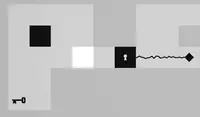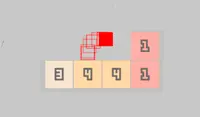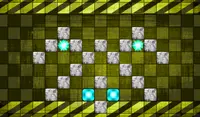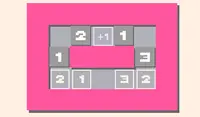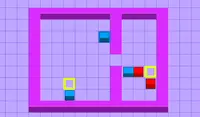Sorry... this game is not playable in your browser.


This Flash game is currently not playable in your browser, but we're working on a fix! Come back regularly to see if it's ready to play.
Most browsers no longer support Flash. Affected games are indicated by





Square Away
Game content reviewed byPao Salcedo
Instructions
Your goal is to unshuffle the grid in as few moves as possible! This grid is a collection of squares, each one in the wrong position. Every square has a number on it, indicating how many spaces it is from its correct place. This number represents the total number of horizontal and vertical moves needed for the square to reach its correct location.
First, tap on a square to select it. If you have "Hints" enabled, this will bring up the blue and red hint icons. The red icons indicate the possible correct locations for the selected square. The blue icons show other squares that could belong in the currently selected square's position. Next, tap on a second square to swap them. If the squares are in the correct positions after the swap, a check mark will appear on each square. Repeat this process until all the squares turn into check marks and are in the correct places.
If you want more difficult challenges, try to increase the grid size!
Your goal is to unshuffle the grid in as few moves as possible! This grid is a collection of squares, each one in the wrong position. Every square has a number on it, indicating how many spaces it is from its correct place. This number represents the total number of horizontal and vertical moves needed for the square to reach its correct location.
First, Left Click on a square to select it. If you have "Hints" enabled, this will bring up the blue and red hint icons. The red icons indicate the possible correct locations for the selected square. The blue icons show other squares that could belong in the currently selected square's position. Next, click on a second square to swap them. If the squares are in the correct positions after the swap, a check mark will appear on each square. Repeat this process until all the squares turn into check marks and are in the correct places.
If you want more difficult challenges, try to increase the grid size!
Just a moment while your advertisement loads
Advertisement
Just a moment while your advertisement loads
Advertisement
Square Away
Game content reviewed byPao Salcedo
Instructions
Your goal is to unshuffle the grid in as few moves as possible! This grid is a collection of squares, each one in the wrong position. Every square has a number on it, indicating how many spaces it is from its correct place. This number represents the total number of horizontal and vertical moves needed for the square to reach its correct location.
First, tap on a square to select it. If you have "Hints" enabled, this will bring up the blue and red hint icons. The red icons indicate the possible correct locations for the selected square. The blue icons show other squares that could belong in the currently selected square's position. Next, tap on a second square to swap them. If the squares are in the correct positions after the swap, a check mark will appear on each square. Repeat this process until all the squares turn into check marks and are in the correct places.
If you want more difficult challenges, try to increase the grid size!
Your goal is to unshuffle the grid in as few moves as possible! This grid is a collection of squares, each one in the wrong position. Every square has a number on it, indicating how many spaces it is from its correct place. This number represents the total number of horizontal and vertical moves needed for the square to reach its correct location.
First, Left Click on a square to select it. If you have "Hints" enabled, this will bring up the blue and red hint icons. The red icons indicate the possible correct locations for the selected square. The blue icons show other squares that could belong in the currently selected square's position. Next, click on a second square to swap them. If the squares are in the correct positions after the swap, a check mark will appear on each square. Repeat this process until all the squares turn into check marks and are in the correct places.
If you want more difficult challenges, try to increase the grid size!
Votes