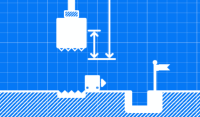Sorry... this game is not playable in your browser.


This Flash game is currently not playable in your browser, but we're working on a fix! Come back regularly to see if it's ready to play.
Most browsers no longer support Flash. Affected games are indicated by






Melody Shuffle
Game content reviewed byAntonia Gates
Instructions
Drag the arrows on the grid to guide the musical notes to the microphone. Objects flashing white are movable, meaning the mic can sometimes be moved.
Keep an eye on the pattern shown in the box on top of the screen. Single notes are played one after another, but if you notice notes overlapping, that means they have to be played together.
Keep the melody smooth, don't mess up the beat!
Click and drag the arrows on the grid to guide the musical notes to the microphone. Objects flashing white are movable, meaning the mic can sometimes be moved.
Keep an eye on the pattern shown in the box on top of the screen. Single notes are played one after another, but if you notice notes overlapping, that means they have to be played together.
Keep the melody smooth, don't mess up the beat!
Just a moment while your advertisement loads
Advertisement
Just a moment while your advertisement loads
Advertisement
Game content reviewed byAntonia Gates
Instructions
Drag the arrows on the grid to guide the musical notes to the microphone. Objects flashing white are movable, meaning the mic can sometimes be moved.
Keep an eye on the pattern shown in the box on top of the screen. Single notes are played one after another, but if you notice notes overlapping, that means they have to be played together.
Keep the melody smooth, don't mess up the beat!
Click and drag the arrows on the grid to guide the musical notes to the microphone. Objects flashing white are movable, meaning the mic can sometimes be moved.
Keep an eye on the pattern shown in the box on top of the screen. Single notes are played one after another, but if you notice notes overlapping, that means they have to be played together.
Keep the melody smooth, don't mess up the beat!
Votes