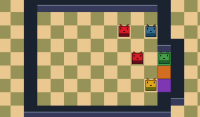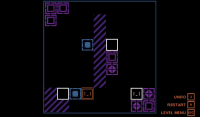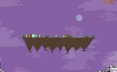Sorry... this game is not playable in your browser.
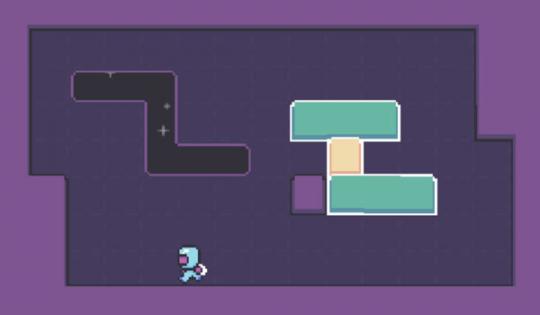

This Flash game is currently not playable in your browser, but we're working on a fix! Come back regularly to see if it's ready to play.
Most browsers no longer support Flash. Affected games are indicated by






Space Filler
Game content reviewed byPao Salcedo
Instructions
Move with WASD or the Arrow Keys. Push the blocks until they perfectly cover each hole in order to progress through each level of Space Filler.
Yellow blocks are magnetic. They will stick to any other block they touch.
Careful, if you don't patch up the hole, you'll get sucked into outer space!
TIP: You can push your blocks into the purple stones or walls to rearrange the shape of your blocks.
Move with WASD or the Arrow Keys. Push the blocks until they perfectly cover each hole in order to progress through each level of Space Filler.
Yellow blocks are magnetic. They will stick to any other block they touch.
Careful, if you don't patch up the hole, you'll get sucked into outer space!
TIP: You can push your blocks into the purple stones or walls to rearrange the shape of your blocks.
Just a moment while your advertisement loads
Advertisement
Just a moment while your advertisement loads
Advertisement
Game content reviewed byPao Salcedo
Instructions
Move with WASD or the Arrow Keys. Push the blocks until they perfectly cover each hole in order to progress through each level of Space Filler.
Yellow blocks are magnetic. They will stick to any other block they touch.
Careful, if you don't patch up the hole, you'll get sucked into outer space!
TIP: You can push your blocks into the purple stones or walls to rearrange the shape of your blocks.
Move with WASD or the Arrow Keys. Push the blocks until they perfectly cover each hole in order to progress through each level of Space Filler.
Yellow blocks are magnetic. They will stick to any other block they touch.
Careful, if you don't patch up the hole, you'll get sucked into outer space!
TIP: You can push your blocks into the purple stones or walls to rearrange the shape of your blocks.
Votes