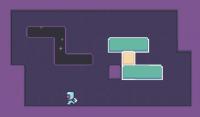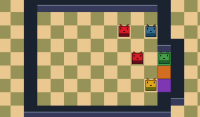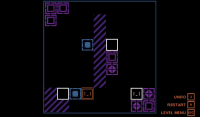Sorry... this game is not playable in your browser.


This Flash game is currently not playable in your browser, but we're working on a fix! Come back regularly to see if it's ready to play.
Most browsers no longer support Flash. Affected games are indicated by






Game content reviewed byPao Salcedo
Instructions
Move with the on-screen buttons. Hold X to restart. To copy a block, press "O" to switch to "Copy Mode." While in this mode, use the Arrow Keys to highlight an adjacent block. When you've highlighted the block you want to copy, press "O" again to change your character into that block. If you have formed a line of three or more blocks, those blocks will be destroyed.
TIP: Think carefully about which blocks to destroy first, because you could get stuck.
Move with the Arrow Keys. Hold X to restart. To copy a block, press Z to switch to "Copy Mode." While in this mode, use the Arrow Keys to highlight an adjacent block. When you've highlighted the block you want to copy, press Z again to change your character into that block. If you have formed a line of three or more blocks, those blocks will be destroyed.
TIP: Think carefully about which blocks to destroy first, because you could get stuck.
Just a moment while your advertisement loads
Advertisement
Just a moment while your advertisement loads
Advertisement
Kitsu
Game content reviewed byPao Salcedo
Instructions
Move with the on-screen buttons. Hold X to restart. To copy a block, press "O" to switch to "Copy Mode." While in this mode, use the Arrow Keys to highlight an adjacent block. When you've highlighted the block you want to copy, press "O" again to change your character into that block. If you have formed a line of three or more blocks, those blocks will be destroyed.
TIP: Think carefully about which blocks to destroy first, because you could get stuck.
Move with the Arrow Keys. Hold X to restart. To copy a block, press Z to switch to "Copy Mode." While in this mode, use the Arrow Keys to highlight an adjacent block. When you've highlighted the block you want to copy, press Z again to change your character into that block. If you have formed a line of three or more blocks, those blocks will be destroyed.
TIP: Think carefully about which blocks to destroy first, because you could get stuck.
Votes