How to Get Started Building Your Own Game
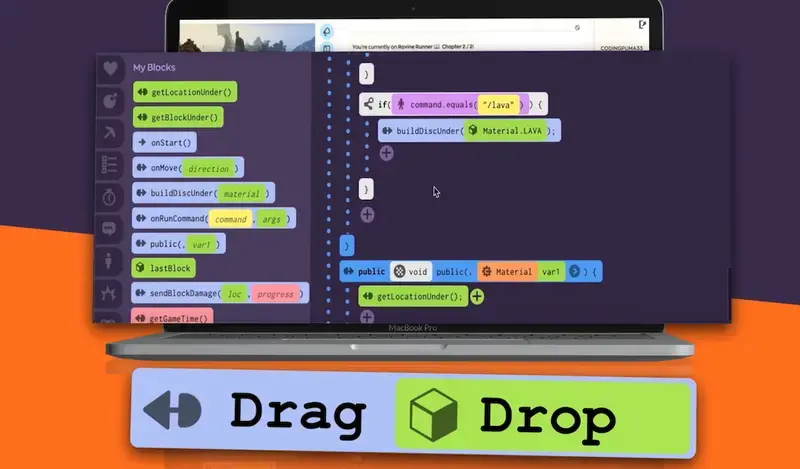
Have you ever wanted to design a video game? Maybe you have a great, unique idea for a game and you can’t wait to get started. There’s one, small problem though: you don’t know how to code.
Luckily, there are a number of options available to get you started making your dream game without prior coding knowledge, from online courses to unique “game builder” games. If you’re interested in building your own game, this quick guide will give you an idea of where to start.
What Is Video Game Coding?
Coding is the heart of making video games. With video game coding you control the game’s settings, mechanics, and scripting. Everything from the pause menu to a cutscene being triggered is thanks to the game’s code.
All games from educational games to first-person shooters are dependent on code to run properly. Basically, good code makes a good game. Bad code makes a game weird and glitchy, sometimes even unplayable.
What to Do if You Don’t Know Programming
If you do not have basic video game coding knowledge, there are still plenty of ways you can make your own game.
Yeah, it’s true. Knowing how to code and program is important, but only when you are making video games at an in-depth level. When you’re just starting out, trying to learn the nuances of programming and trying to create your own game at the same time can get overwhelming pretty quickly.
Instead, you might want to consider just focus on learning how to make games familiar platforms like Roblox, which lets you build your own games, create worlds, and use different game modes.
Games That Help You Learn to Code
Rather than just watching tutorials, there are some creation-focused games that allow you to experiment building your own experiences without any coding.
Coding games like Game Builder Garage, Dreams, or Roblox allow you to create your own game from scratch, providing you more flexibility to make the kind of game you want to. These games are a fantastic way to get started creating your own game while also helping you learn to code.
Something to keep in mind with these games is that they are mainly for educational purposes. This means you are not able to sell the games you create.
Roblox
Roblox is a great starting point for anyone wanting to experiment with a simple game concept but stay away from complex mechanics. With Roblox Studio, you can use thousands of free assets, characters, and levels to test out ideas like a scratch pad.
When you’re finally ready to get more in-depth, you can even learn to code games in Roblox Studio. This can get confusing quickly though, so consider trying out courses like Code Kingdoms, which will help guide you through the first steps of coding in Roblox.
Game Builder Garage
Game Builder Garage for the Nintendo Switch is a 3D engine that allows you to design games of any genre, including platformers, racers, shooters, and puzzles.
This software allows you to use all of the Nintendo Switch’s inputs, meaning your game can incorporate touch screen controls, motion controls, and more. Plus, it uses a completely visual language to teach programming, making it ideal for those who want to learn.
The main downside to Game Builder Garage is the only way to share your games with others is either through ID sharing or uploading them onto an online server, which is temporary. Your games will also be limited to being played by other users of Game Builder Garage.
Plan Out the Gameplay and Structure of Your Game
Knowing what kind of game you want to develop will play a major part in your decision of what video game software to use and how much coding experience you need. Each game creation platform will have its own strengths and weaknesses, learning curve, and coding requirements.
While many game creation platforms allow you to create a game with no coding experience, some of these platforms still incorporate coding elements. Such platforms will provide tutorials and guidance on how to use them, but the learning curve may be intense for someone with no experience. By planning out your game, you will have a better idea of what platform will work best for what kind of game you want to create within the experience level you have.
When deciding what kind of game you are going to build, you will want to factor in your coding experience, how much of a learning curve you are willing to tackle, what kind of gameplay you want to include, and how much time and energy you are willing to spend on graphics.
2D vs 3D Games
While 3D games have become more and more common as time passes, 2D games are still a popular choice, and for good reason.
2D games are applicable to any genre, whether it be roguelikes, shooters, casual games, RPGs, puzzle games, or a number of other genres. While 2D games typically do not allow the same level of exploration and movement that comes with 3D games, 2D games are easier to build, require less experience, and have more platforms dedicated to building them.
Traditionally this has made 2D games a good option for those who are new to creating games, but today there are even more tools to make creating 3D games more accessible than ever.
Learn to Code Using Games You Already Know
After you decide what kind of game you want to make, you may find it helpful to use software like Code Kingdoms to learn coding online using games you’re familiar with.
These programs teach you to code using games Roblox and Minecraft, with an easy drag and drop interface. If the game you have in mind has any similarities to these games, especially in terms of functionality, gameplay, or graphics, this software may be beneficial for you.
Plus, if you learn to code Minecraft, or learn Roblox coding, you may get a better idea of how code translates into an actual game than you would with some of the other education coding software methods available.
Try Coolmath Coding Now and Learn to Make Your Own Game
There are so many options available to make your own game.
You can make games for free through sites like Roblox or Game Builder Garage, or try your hand at a more in-depth experience. No matter what your level of experience with coding is, what kind of game you want to make, or how much time and money you have, you can make your own game.
If you want to learn to code and have more flexibility when making games, try Code Kingdoms.