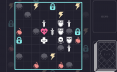Sorry... this game is not playable in your browser.
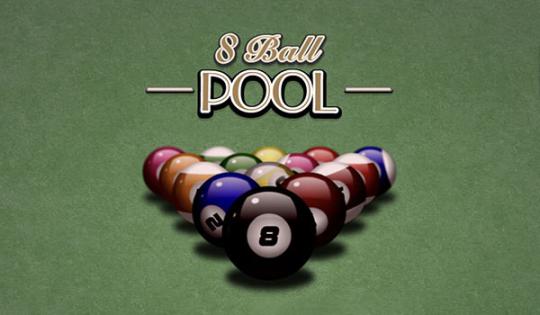

This Flash game is currently not playable in your browser, but we're working on a fix! Come back regularly to see if it's ready to play.
Most browsers no longer support Flash. Affected games are indicated by






Billiards
Game content reviewed byPao Salcedo
Instructions
Want to try 8 Ball Pool with online multiplayer? Play it now.
Move your mouse to aim your billiard cue, and click and drag to set your shot power. Release the mouse button to take your shot.
When you see arrow icons around the cue ball, this means you can click and drag on the ball to move it. This only happens when you're breaking or when your opponent commits a foul.
Oftentimes, players may want to change the spin on the ball. This will affect how the cue ball will move after it makes contact with another one of the balls. It can be very helpful for setting up your next shot by getting a better position.
To change the spin of the ball, simply click on the cue ball icon at the top of the game screen to adjust the spin. Move it toward the direction that you want it to spin. For example, if you want to put backspin on the ball, click on the cue ball icon and move it to the very bottom of the ball. Then, just take the shot and watch the cue ball redirect back toward you after it hits another ball.
Want to try 8 Ball Pool with online multiplayer? Play it now.
Move your mouse to aim your billiard cue, and click and drag to set your shot power. Release the mouse button to take your shot.
When you see arrow icons around the cue ball, this means you can click and drag on the ball to move it. This only happens when you're breaking or when your opponent commits a foul.
Oftentimes, players may want to change the spin on the ball. This will affect how the cue ball will move after it makes contact with another one of the balls. It can be very helpful for setting up your next shot by getting a better position.
To change the spin of the ball, simply click on the cue ball icon at the top of the game screen to adjust the spin. Move it toward the direction that you want it to spin. For example, if you want to put backspin on the ball, click on the cue ball icon and move it to the very bottom of the ball. Then, just take the shot and watch the cue ball redirect back toward you after it hits another ball.
What are the rules of Billiards?
The objective of Billiards is pretty simple – sink all of your balls in any of the six pockets before the opponent sinks theirs first. This is done by hitting the white ball, also known as the cue ball, against the other balls.
Each player is trying to hit in either all of the striped or solid balls. If the first player hits in a solid ball, their objective from then on will be to hit in all of the other solid balls, and vice versa.
When all of the balls of one player are sunk, they must hit in the 8 Ball to win the game. Just make sure not to hit in the 8 Ball before all of your other balls are sunk, or else it is game over for you!
What is the difference between Pool and Billiards?
Traditionally, Billiards has been a blanket term that refers to any kind of sport that involves using a cue. There are various games that can be classified under the term Billiards, including 8 Ball Pool. Other games that fall under this term include 9 Ball Pool, Snooker, and One Pocket. All of these games fall under the Billiards family.
Why do they call it Billiards?
Great question! Billiards is a game that was likely derived by the European nobles who played it several centuries ago in Northern and Western Europe. There are two possible origins for the name. According to the Billiard Congress of America, Billiards either comes from the French word ‘Billart’, which is what the sticks are called in French. Another possibility is that its’ origins are from ‘Bille’, meaning ball in French.
To learn more, check out our Coolmath Games blog all about the history of Billiards.
What is a scratch in Billiards?
If a player either hits the cue ball into a pocket, does not make contact with any of the balls on the table, or hits the opponent’s ball first, it is considered a scratch. When a player commits a scratch, the opposition may place the ball wherever they want on the table in our Coolmath Games version of Billiards.
We would like to make note that there are many variations to what happens when players scratch in Billiards. Some versions only allow players to place the ball behind the line on the table, often called the head line or baulk line.
Another penalty often enforced when players commit a scratch is that they must take one of their own balls and place it back onto the table.
What happens if you scratch on the break?
It is a common misconception that players automatically lose if they scratch on the break. If a player scratches on the break, the opponent simply gets to break instead. We highly recommend not scratching on the break if you can avoid it though, it is a considerable advantage to be the one to break.
What happens if I scratch on the 8 Ball?
Another popular misconception about Billiards is that players automatically lose if they scratch on the 8 Ball. This is only partially true. A player can only lose by scratching on the 8 Ball if they hit the cue ball in on the same turn. This means that you will have to hit the cue ball into a pocket while hitting the 8 Ball in at the same time to lose.
Just a moment while your advertisement loads
Advertisement
Just a moment while your advertisement loads
Advertisement
Billiards
Game content reviewed byPao Salcedo
Instructions
Want to try 8 Ball Pool with online multiplayer? Play it now.
Move your mouse to aim your billiard cue, and click and drag to set your shot power. Release the mouse button to take your shot.
When you see arrow icons around the cue ball, this means you can click and drag on the ball to move it. This only happens when you're breaking or when your opponent commits a foul.
Oftentimes, players may want to change the spin on the ball. This will affect how the cue ball will move after it makes contact with another one of the balls. It can be very helpful for setting up your next shot by getting a better position.
To change the spin of the ball, simply click on the cue ball icon at the top of the game screen to adjust the spin. Move it toward the direction that you want it to spin. For example, if you want to put backspin on the ball, click on the cue ball icon and move it to the very bottom of the ball. Then, just take the shot and watch the cue ball redirect back toward you after it hits another ball.
What are the rules of Billiards?
The objective of Billiards is pretty simple – sink all of your balls in any of the six pockets before the opponent sinks theirs first. This is done by hitting the white ball, also known as the cue ball, against the other balls.
Each player is trying to hit in either all of the striped or solid balls. If the first player hits in a solid ball, their objective from then on will be to hit in all of the other solid balls, and vice versa.
When all of the balls of one player are sunk, they must hit in the 8 Ball to win the game. Just make sure not to hit in the 8 Ball before all of your other balls are sunk, or else it is game over for you!
What is the difference between Pool and Billiards?
Traditionally, Billiards has been a blanket term that refers to any kind of sport that involves using a cue. There are various games that can be classified under the term Billiards, including 8 Ball Pool. Other games that fall under this term include 9 Ball Pool, Snooker, and One Pocket. All of these games fall under the Billiards family.
Why do they call it Billiards?
Great question! Billiards is a game that was likely derived by the European nobles who played it several centuries ago in Northern and Western Europe. There are two possible origins for the name. According to the Billiard Congress of America, Billiards either comes from the French word ‘Billart’, which is what the sticks are called in French. Another possibility is that its’ origins are from ‘Bille’, meaning ball in French.
To learn more, check out our Coolmath Games blog all about the history of Billiards.
What is a scratch in Billiards?
If a player either hits the cue ball into a pocket, does not make contact with any of the balls on the table, or hits the opponent’s ball first, it is considered a scratch. When a player commits a scratch, the opposition may place the ball wherever they want on the table in our Coolmath Games version of Billiards.
We would like to make note that there are many variations to what happens when players scratch in Billiards. Some versions only allow players to place the ball behind the line on the table, often called the head line or baulk line.
Another penalty often enforced when players commit a scratch is that they must take one of their own balls and place it back onto the table.
What happens if you scratch on the break?
It is a common misconception that players automatically lose if they scratch on the break. If a player scratches on the break, the opponent simply gets to break instead. We highly recommend not scratching on the break if you can avoid it though, it is a considerable advantage to be the one to break.
What happens if I scratch on the 8 Ball?
Another popular misconception about Billiards is that players automatically lose if they scratch on the 8 Ball. This is only partially true. A player can only lose by scratching on the 8 Ball if they hit the cue ball in on the same turn. This means that you will have to hit the cue ball into a pocket while hitting the 8 Ball in at the same time to lose.
Want to try 8 Ball Pool with online multiplayer? Play it now.
Move your mouse to aim your billiard cue, and click and drag to set your shot power. Release the mouse button to take your shot.
When you see arrow icons around the cue ball, this means you can click and drag on the ball to move it. This only happens when you're breaking or when your opponent commits a foul.
Oftentimes, players may want to change the spin on the ball. This will affect how the cue ball will move after it makes contact with another one of the balls. It can be very helpful for setting up your next shot by getting a better position.
To change the spin of the ball, simply click on the cue ball icon at the top of the game screen to adjust the spin. Move it toward the direction that you want it to spin. For example, if you want to put backspin on the ball, click on the cue ball icon and move it to the very bottom of the ball. Then, just take the shot and watch the cue ball redirect back toward you after it hits another ball.
Votes