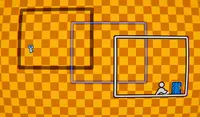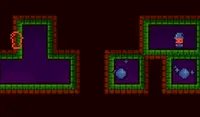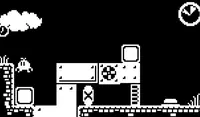Sorry... this game is not playable in your browser.
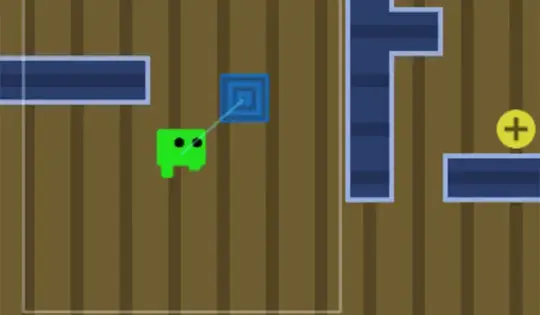

This Flash game is currently not playable in your browser, but we're working on a fix! Come back regularly to see if it's ready to play.
Most browsers no longer support Flash. Affected games are indicated by





Teleport Jumper
Game content reviewed byAlex Feigenbaum
Instructions
Use the on-screen buttons to move and jump. Press the teleport button to create a portal, then use the arrows to move it, and press teleport again to warp to it. You can create portals in mid-air to extend your jumps, or send them to the other side of walls.
You have a limited number of portals for each level, so use them wisely. You can get more by collecting (+) symbols.
Teleport Jumper is all about finding a way to utilize your teleportations as efficiently as possible. Whenever you can, try to jump to a platform instead of teleporting to it.
There are 24 levels in Teleport Jumper, so there are quite a few puzzles that you'll have to solve in order to win. As the game progresses, the difficulty only gets higher and higher. To complete the game, you'll need to use some out-of-the-box thinking.
Use the Arrow Keys to move and jump. Press Z or SPACE to create a portal, then use the Arrow Keys to move it, and press Z or SPACE again to warp to it. You can create portals in mid-air to extend your jumps, or send them to the other side of walls.
You have a limited number of portals for each level, so use them wisely. You can get more by collecting (+) symbols.
Teleport Jumper is all about finding a way to utilize your teleportations as efficiently as possible. Whenever you can, try to jump to a platform instead of teleporting to it.
There are 24 levels in Teleport Jumper, so there are quite a few puzzles that you'll have to solve in order to win. As the game progresses, the difficulty only gets higher and higher. To complete the game, you'll need to use some out-of-the-box thinking.
Just a moment while your advertisement loads
Advertisement
Just a moment while your advertisement loads
Advertisement
Teleport Jumper
Game content reviewed byAlex Feigenbaum
Instructions
Use the on-screen buttons to move and jump. Press the teleport button to create a portal, then use the arrows to move it, and press teleport again to warp to it. You can create portals in mid-air to extend your jumps, or send them to the other side of walls.
You have a limited number of portals for each level, so use them wisely. You can get more by collecting (+) symbols.
Teleport Jumper is all about finding a way to utilize your teleportations as efficiently as possible. Whenever you can, try to jump to a platform instead of teleporting to it.
There are 24 levels in Teleport Jumper, so there are quite a few puzzles that you'll have to solve in order to win. As the game progresses, the difficulty only gets higher and higher. To complete the game, you'll need to use some out-of-the-box thinking.
Use the Arrow Keys to move and jump. Press Z or SPACE to create a portal, then use the Arrow Keys to move it, and press Z or SPACE again to warp to it. You can create portals in mid-air to extend your jumps, or send them to the other side of walls.
You have a limited number of portals for each level, so use them wisely. You can get more by collecting (+) symbols.
Teleport Jumper is all about finding a way to utilize your teleportations as efficiently as possible. Whenever you can, try to jump to a platform instead of teleporting to it.
There are 24 levels in Teleport Jumper, so there are quite a few puzzles that you'll have to solve in order to win. As the game progresses, the difficulty only gets higher and higher. To complete the game, you'll need to use some out-of-the-box thinking.
Votes