Starting Game Development: 7 HTML5 Game Engine Softwares

Have you ever played a game that really stuck with you? Maybe the art was stunning, the story was riveting, the puzzles were complex…maybe it was everything! Maybe this game amazed you so much that you thought to yourself: “I want to make something just like that!”
Then you look into how to make games and suddenly you have hundreds of thousands of articles, videos, and tutorials on your screen. With all that information, it’s impossible to figure out where to start!
Different Kinds of Game Engines
Well, we want to help! We know that taking that first step into game development can seem scary. We want to take away that fear and help you find the right game engine to start making your masterpiece!
Take a look at this list of game engines to learn about what makes each one special. All of them are capable of making games that can be played in web browsers. So, if you’ve ever wanted to make a game for Coolmath Games, these engines are great places to get started!
Construct

Best for: 2D games, Platformers, Top-Down Action games, Puzzle games
Construct is an HTML5-based game engine developed by Scirra Ltd. in 2017. What’s unique about this engine is you can use it in your web browser and while offline! The engine is optimized for developing 2D games, although 3D games are also possible. You also don’t need to code - Construct has a visual scripting system that makes creating complex gameplay features possible without programming. However, if you want more complexity in your game, you can use JavaScript to edit your scripts. There are different versions of Construct, with the most recent version being Construct 3. It is still possible to make games in Construct 2.
When you’re ready to publish, you can share your games on web browsers, desktops, Macs, and mobile devices.
You can use Construct for free, but there will be some limitations on features you can use and how much code you can include in your games. To gain access to more features and options, you will have to pay for a subscription. Here are some popular games made in Construct:
Iconoclasts
Godot
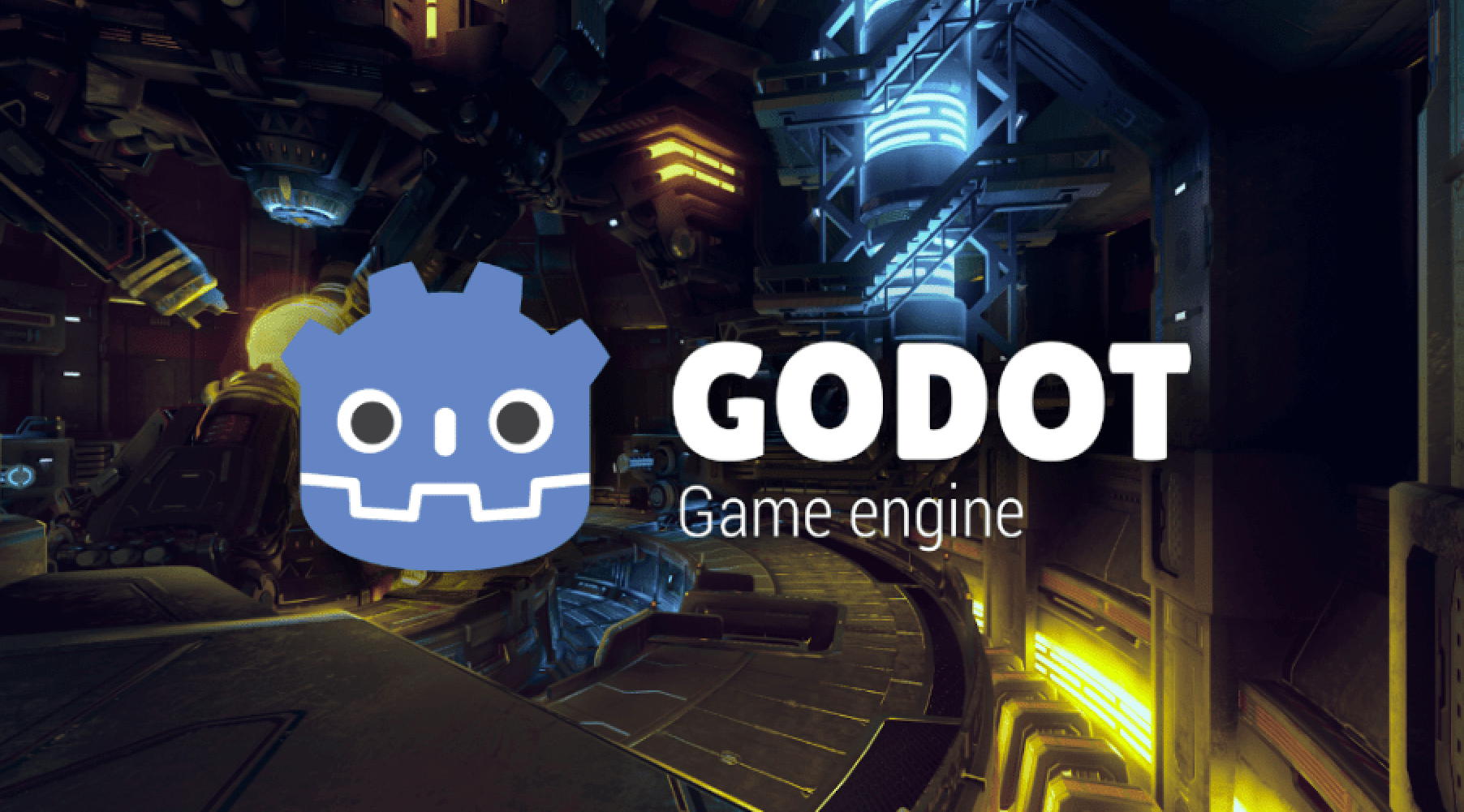
Best for: 2D games, 3D games, VR games, Adventure games
Godot is an open-source game engine created by Juan Linietsky and Ariel Manzur in 2014. The engine is capable of making both 2D and 3D games. The coding language used is GDscript, Godot’s own coding language. It is possible to code in other languages like C# or C++, but involves downloading an additional resource. Godot also includes an animation tool you can use to animate characters or cutscenes.
When you’re ready to publish, you can share your games on web browsers, desktops, Macs, mobile devices, consoles, and VR.
Godot is completely free to use! Here are some popular games made in Godot:
Sonic Colors: Ultimate
Cassette Beasts
GameMaker
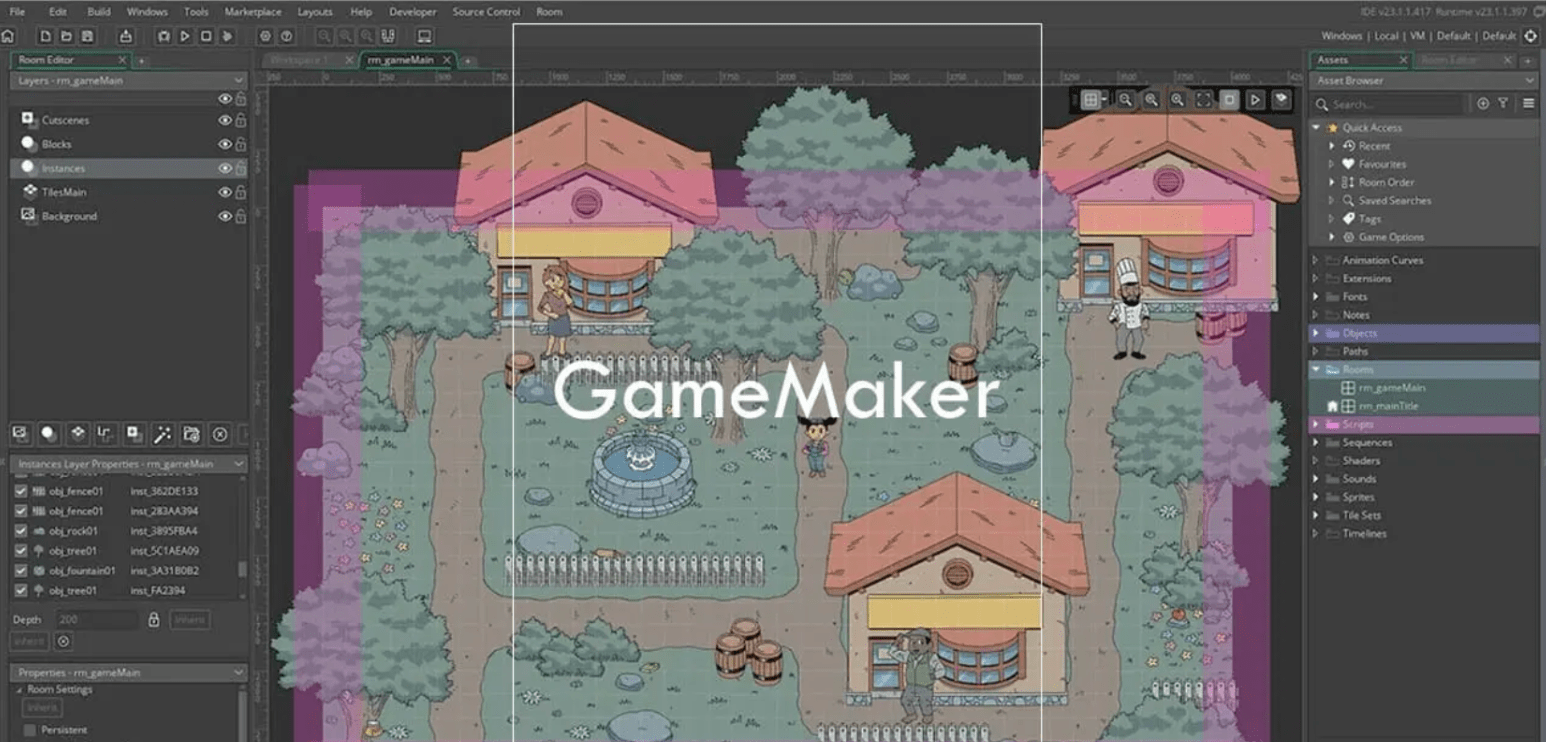
Best for: 2D games, RPGs, Top-Down games, Isometric games, Fighting games
GameMaker is a cross-platform game engine created by Mark Overmars in 1999 and developed by YoYo Games in 2007. The engine is used primarily to make 2D games. GameMaker uses their own coding language called GameMaker Language (GML) which shares similarities to C++ and C#. You can script using GML or use GameMaker Language Visual, a drag-and-drop visual scripting tool to apply features and functions without coding them yourself. GameMaker also provides resources to create pixel sprites and animations for your game.
When you’re ready to publish, you can share your games on web-based platforms, desktops, Macs, and consoles.
GameMaker can be used for free, but it limits your resources and where you can share your game. If you want to build for different platforms and access more features, you will have to pay for a subscription. Here are some popular games made in GameMaker:
Undertale
Forager
PICO-8
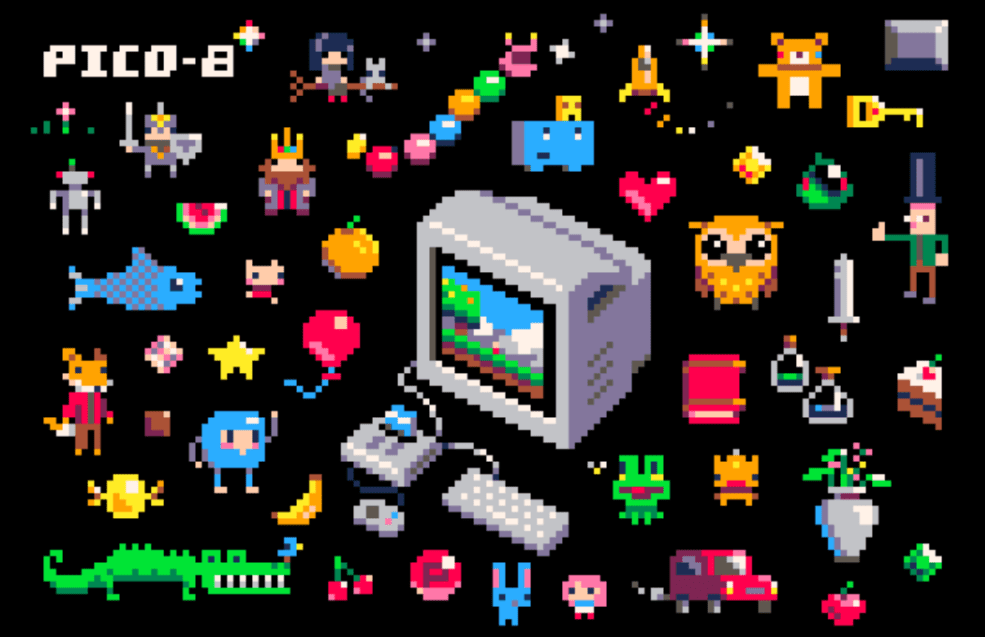
Best for: 2D games, Puzzle games, Adventure games, Platformers, Side-Scrollers
Pico-8 is a game engine created by Lexaloffle Games in 2015. The engine is used to make 8-bit games as if you were transported back to the 1980s! Lua is the programming language you’ll use to code in this engine. PICO-8 also allows you to create music, sound effects, sprites, and animations within the engine itself.
When you’re ready to publish your game, you can share your games on web browsers, desktops, and Macs.
You’ll need to pay a one-time fee of $14.99 to use PICO-8. Here are some popular games made in PICO-8:
CELESTE Classic
Unity

Best for: 2D games, 3D games, Multiplayer games, Adventure games, RPGs, Simulations
Unity is a game engine created by Unity Technologies in 2005. The engine is used to make both 2D and 3D games. You code in the engine by using C#. Unity provides a variety of resources such as creating animations and rendering 2D and 3D objects. What stands out most for Unity is the ability to make large-scale multiplayer games.
When you’re ready to publish, you can share your game on web-based platforms, desktops, Macs, consoles, VR, and AR.
Unity has a pricing model based on how much revenue has been generated from your game(s). If you are a student or have received less than 100k in revenue/funding in 12 months, you can use the free version. However, if you have earned more than that, you will need to pay a subscription fee. It’s important to note that if you use the current version of Unity and have a Pro or Enterprise subscription, you will have to pay a small fee per installation. Here are some popular games made in Unity:
Double Cheeseburger, Medium Fries
Pokemon Go
Twine
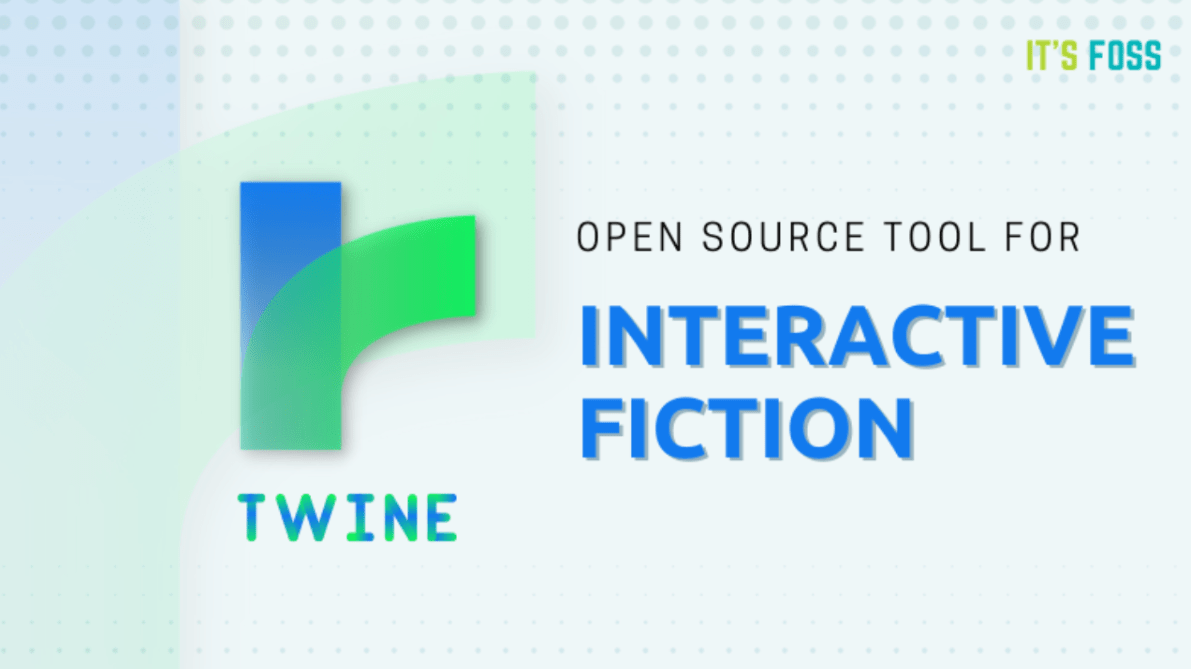
Best for: Text-based Narrative games, Interactive Fiction, Choose-Your-Own-Adventure
Twine is an open-source engine created by Chris Klimas. The engine is used to make text-based narrative games. You don’t need to learn a coding language to use Twine. However, there is a structural format that must be followed depending on which story format you use. You can also create more advanced commands and create a visual design for your game using HTML, CSS, and JavaScript. You can create branching narrative games by using variables and conditions to create multiple paths in one game!
When you’re ready to publish, you can share your game on web-based platforms.
Twine is free to use! Here are some popular games made in Twine:
A Strange Creature Joined My Party
You Are Jeff Bezos
The Writer Will Do Something
Phaser

Best for: 2D games, Adventure games, Action games, Visual Novels, Sidescrollers
Phaser is an open-source 2D game engine developed by Richard Davey in 2013. The engine is used primarily to make 2D games. Phaser gives you the option to code either in JavaScript or TypeScript. Phaser provides a variety of resources including scaling your game on multiple devices, implementing audio, and creating 2D sprites and animations.
When you’re ready to publish, you can share your games on web browsers and mobile devices.
Phaser is free to use! Here are some popular games made in Phaser:
There are a lot of game engines out there and we know that finding one to start in can feel overwhelming. We hope this list helps ease that anxiety and provides some insight on where to begin when it comes to game engines. We’re looking forward to seeing what games you’ll create!