Shadeshift – A Beginner’s Guide
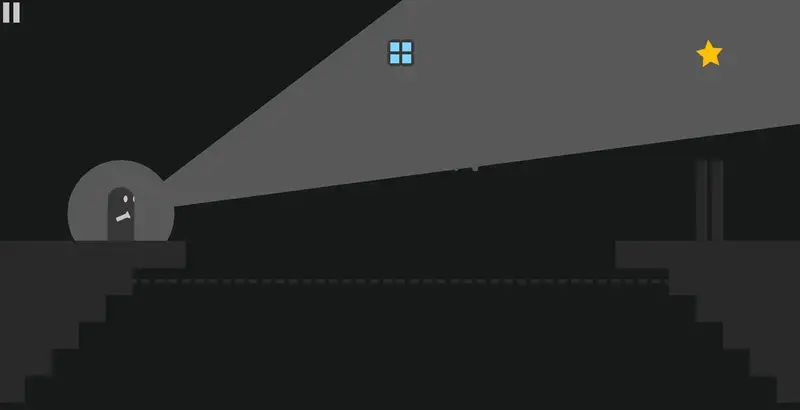
Are you looking for a unique puzzle platformer that has fun and interesting gameplay? Well, Shadeshift is the perfect game for you. In Shadeshift, players must collect the star at the end of each level. However, this is not as simple as it sounds. Read on to learn the game instructions, as well as some great strategies to help you beat every level.
How to Play Shadeshift
The controls of Shadeshift are pretty straightforward. To move, simply use the WASD keys to go in any direction, and use the spacebar to jump.
The game really gets interesting when you start using the flashlight that you are given. To turn the flashlight on, left-click anywhere on the screen. Do the same to turn the flashlight off. The flashlight allows players to see the parts of the map that they wouldn’t otherwise be able to see. However, if you can’t see an object, you also won’t be hurt by it.
For example, if there is a cave that you must walk through that has spikes in it, you will want to walk through it without the flashlight on. Spikes that can’t be seen won’t hurt you, but the second you turn the flashlight on the spikes are able to hit you again and force you to restart the level.
Shadeshift Strategies
Shadeshift can be a tough game for beginners. Not to worry though, we have some tips and tricks to guide you through our flashlight game. Keep all of these in mind when playing Shadeshift and beating the game will be a cakewalk.
Turn off the flashlight to avoid spikes
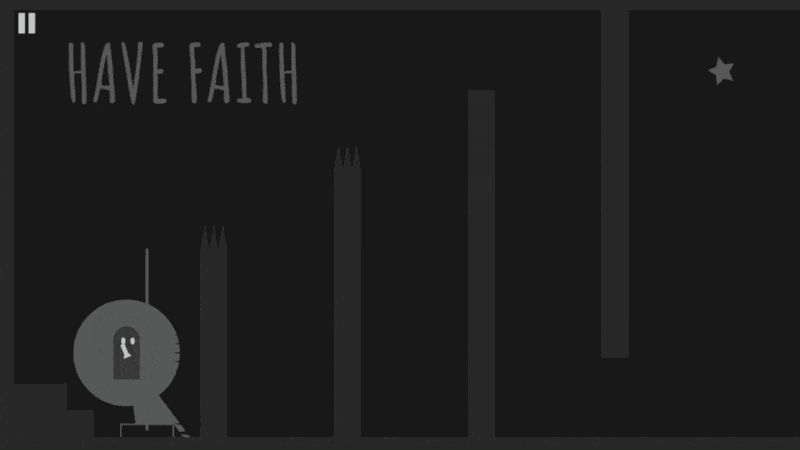
As mentioned previously, what you can’t see won’t hurt you. This means that if you shine the flashlight on spikes, turn off the flashlight for them to go away. On the other hand, if you turn off the flashlight and see spikes, then you should turn on the flashlight in order to not see the spikes. While this sounds a little bit complicated, you will get the hang of it once you start playing.
Platforms move When an object is on them
In Shadeshift, there will often be platforms put on the map that can move. These boxes move whenever there is weight put on them. This can be anything, from a box placed on the map to the user jumping onto the platform.
Likewise, when a player or box moves off of the platform, the platform will start to return back to its original position. Keep this game mechanic in mind when you are playing our flashlight game.
Be ready to adapt
A lot of the time players will have to turn the flashlight on and off very fast. This is usually done when there are some jumps on the maps that have both spikes that you can only see in the light and spikes that you can only see without the light. Make sure to have your finger on the mousepad just in case you need to turn the flashlight on or off very quickly.
Come in with a plan
It can be really hard to have a plan the first time you try a level. However, once you give yourself one or two attempts on a level, try and plan out your course of action, Think of where and when you will turn your flashlight on and off, pay attention to what color the spikes are, and look for any moving platforms. Having a good plan while going into any platformer game is a great idea. Failing to prepare is preparing to fail, and this definitely applies to Shadeshift.
Games Similar to Our Flashlight Game
While we don’t have another flashlight game here at Coolmath Games, we do have a few games with very similar gameplay. These related games are both platformers that require logic and quick reactions.
Timmy the Timebender

Instead of using a flashlight like in Shadeshift, Timmy the Timebender uses a portal that slows down the objects inside the portal to make it through the level. This game requires some serious platformer gaming skills, as well as the puzzle-solving themes that Shadeshift has ingrained within it.
Link It Up

This platformer game has a very similar feeling to Shadeshift, only if Shadeshift was turned into a drawing game. Drag and drop lines to create a path for your character to get to the very end of the level and move on. If you enjoy the amount of planning that Shadeshift takes, then you will love Link It Up.
So what are you waiting for, get out there and play Shadeshift now! Who knows, it might become your newest go-to platformer game.