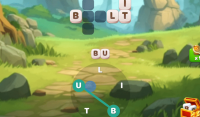Sorry... this game is not playable in your browser.


This Flash game is currently not playable in your browser, but we're working on a fix! Come back regularly to see if it's ready to play.
Most browsers no longer support Flash. Affected games are indicated by






Words Family
Game content reviewed byAlex Feigenbaum
Words Family Instructions
Drag a block to place it on the grid. Make a word in every row to complete the level.
Fill the empty grid with shapes that contain a mix of letters. Arrange and rearrange the shape in the grid so that the words they form make sense. The different shapes should all fit in the grid so there are no overlaps and no gaps.
At any time, you can tap on the home button to revisit games from previous levels.Take your time, have fun and remember - there may be different ways to fit the blocks into the grid, but there is only one solution to each puzzle!
WORDS FAMILY TIPS & TRICKS
Piece it together. Try looking for corners or edges that would fit into one another. Think about which shapes look like they might fit into the corners or the edges of the grid. You can use the shapes as clues for the words they spell together. If all the pieces fit, but none of the words make sense, you’ll have to rearrange them a different way.
Take a quick look. On the flip side, you can use the words as clues to find where each block fits. See if any words seem to appear before you start organizing the blocks. Does it look like you can see any words from the letters provided?
Look for vowels. Every word contains at least one vowel (A, E, I, O, U, or Y). If you find you have a row of letters with no vowels, that’s a good sign you’ll have to rearrange the shapes.
Spelling cues. You can also look for letter pairings like “CH” or “TH.” These pairs are often found at the beginning or end of each word. If you see these letters or other pairs in the blocks, try fitting them next to each other.
WHAT CAN I LEARN FROM PLAYING WORDS FAMILY?
Words Family can help you visualize spaces, help develop your observational skills and challenge your problem-solving abilities. It also involves spelling and word construction.
OTHER WORD GAMES TO ENJOY
If you enjoy Words Family, try these other games for free today:
Daily Crossword Put down the newspaper and solve a new hand-crafted crossword every day. Find words down and across in this classic word-guessing game.
Unolingo Use each letter in the alphabet exactly once to solve this special crossword puzzle. There are no hints so you'll have to really use your vocabulary!
Misspelled Don't say the magic words, spell them! Type out commands to cast magic spells and reach the goal.
Fill the empty grid with shapes that contain a mix of letters. Arrange and rearrange the shape in the grid so that the words they form make sense. The different shapes should all fit in the grid so there are no overlaps and no gaps.
At any time, you can click on the home button to revisit games from previous levels.Take your time, have fun and remember - there may be different ways to fit the blocks into the grid, but there is only one solution to each puzzle!
Words Family TIPS & TRICKS
Piece it together. Try looking for corners or edges that would fit into one another. Think about which shapes look like they might fit into the corners or the edges of the grid. You can use the shapes as clues for the words they spell together. If all the pieces fit, but none of the words make sense, you’ll have to rearrange them a different way.
Take a quick look. On the flip side, you can use the words as clues to find where each block fits. See if any words seem to appear before you start organizing the blocks. Does it look like you can see any words from the letters provided?
Look for vowels. Every word contains at least one vowel (A, E, I, O, U, or Y). If you find you have a row of letters with no vowels, that’s a good sign you’ll have to rearrange the shapes.
Spelling cues. You can also look for letter pairings like “CH” or “TH.” These pairs are often found at the beginning or end of each word. If you see these letters or other pairs in the blocks, try fitting them next to each other.
WHAT CAN I LEARN FROM PLAYING Words Family?
Words Family can help you visualize spaces, help develop your observational skills and challenge your problem-solving abilities. It also involves spelling and word construction.
OTHER WORD GAMES TO ENJOY
If you enjoy Words Family, try these other games for free today:
Daily Crossword Put down the newspaper and solve a new hand-crafted crossword every day. Find words down and across in this classic word-guessing game.
Unolingo Use each letter in the alphabet exactly once to solve this special crossword puzzle. There are no hints so you'll have to really use your vocabulary!
Misspelled Don't say the magic words, spell them! Type out commands to cast magic spells and reach the goal.
How to play Words Family on your phone
Did you know you can also play Words Family on your phone? It’s a great way to play without worrying about losing your save data.
For iOS devices, simply tap the "Share" icon ![]() in Safari and select "Add to Home Screen". For Android devices, tap the “Menu” icon
in Safari and select "Add to Home Screen". For Android devices, tap the “Menu” icon ![]() and select "Install App".
and select "Install App".
Just a moment while your advertisement loads
Advertisement
Just a moment while your advertisement loads
Advertisement
Words Family
Game content reviewed byAlex Feigenbaum
Words Family Instructions
Drag a block to place it on the grid. Make a word in every row to complete the level.
Fill the empty grid with shapes that contain a mix of letters. Arrange and rearrange the shape in the grid so that the words they form make sense. The different shapes should all fit in the grid so there are no overlaps and no gaps.
At any time, you can tap on the home button to revisit games from previous levels.Take your time, have fun and remember - there may be different ways to fit the blocks into the grid, but there is only one solution to each puzzle!
WORDS FAMILY TIPS & TRICKS
Piece it together. Try looking for corners or edges that would fit into one another. Think about which shapes look like they might fit into the corners or the edges of the grid. You can use the shapes as clues for the words they spell together. If all the pieces fit, but none of the words make sense, you’ll have to rearrange them a different way.
Take a quick look. On the flip side, you can use the words as clues to find where each block fits. See if any words seem to appear before you start organizing the blocks. Does it look like you can see any words from the letters provided?
Look for vowels. Every word contains at least one vowel (A, E, I, O, U, or Y). If you find you have a row of letters with no vowels, that’s a good sign you’ll have to rearrange the shapes.
Spelling cues. You can also look for letter pairings like “CH” or “TH.” These pairs are often found at the beginning or end of each word. If you see these letters or other pairs in the blocks, try fitting them next to each other.
WHAT CAN I LEARN FROM PLAYING WORDS FAMILY?
Words Family can help you visualize spaces, help develop your observational skills and challenge your problem-solving abilities. It also involves spelling and word construction.
OTHER WORD GAMES TO ENJOY
If you enjoy Words Family, try these other games for free today:
Daily Crossword Put down the newspaper and solve a new hand-crafted crossword every day. Find words down and across in this classic word-guessing game.
Unolingo Use each letter in the alphabet exactly once to solve this special crossword puzzle. There are no hints so you'll have to really use your vocabulary!
Misspelled Don't say the magic words, spell them! Type out commands to cast magic spells and reach the goal.
How to play Words Family on your phone
To play Words Family easily any time, you can add it directly to your phone as an app. It’s a great way to play without worrying about losing your game save data.
For iOS devices, simply tap the "Share" icon ![]() in Safari and select "Add to Home Screen". For Android devices, tap the “Menu” icon
in Safari and select "Add to Home Screen". For Android devices, tap the “Menu” icon ![]() and select "Install App".
and select "Install App".
Fill the empty grid with shapes that contain a mix of letters. Arrange and rearrange the shape in the grid so that the words they form make sense. The different shapes should all fit in the grid so there are no overlaps and no gaps.
At any time, you can click on the home button to revisit games from previous levels.Take your time, have fun and remember - there may be different ways to fit the blocks into the grid, but there is only one solution to each puzzle!
Words Family TIPS & TRICKS
Piece it together. Try looking for corners or edges that would fit into one another. Think about which shapes look like they might fit into the corners or the edges of the grid. You can use the shapes as clues for the words they spell together. If all the pieces fit, but none of the words make sense, you’ll have to rearrange them a different way.
Take a quick look. On the flip side, you can use the words as clues to find where each block fits. See if any words seem to appear before you start organizing the blocks. Does it look like you can see any words from the letters provided?
Look for vowels. Every word contains at least one vowel (A, E, I, O, U, or Y). If you find you have a row of letters with no vowels, that’s a good sign you’ll have to rearrange the shapes.
Spelling cues. You can also look for letter pairings like “CH” or “TH.” These pairs are often found at the beginning or end of each word. If you see these letters or other pairs in the blocks, try fitting them next to each other.
WHAT CAN I LEARN FROM PLAYING Words Family?
Words Family can help you visualize spaces, help develop your observational skills and challenge your problem-solving abilities. It also involves spelling and word construction.
OTHER WORD GAMES TO ENJOY
If you enjoy Words Family, try these other games for free today:
Daily Crossword Put down the newspaper and solve a new hand-crafted crossword every day. Find words down and across in this classic word-guessing game.
Unolingo Use each letter in the alphabet exactly once to solve this special crossword puzzle. There are no hints so you'll have to really use your vocabulary!
Misspelled Don't say the magic words, spell them! Type out commands to cast magic spells and reach the goal.
Votes